3-11-6
Release 3-11-6
1. Liquid Transportation Module
This module helps in monitoring liquid transportation-related operations, it gives the possibility to calculate the current liquid amount (based on weight module readings and a conversion function), along with detecting filling/emptying operations based on user-defined alarms conditions. Like any other module, the partner grants liquid transportation module to companies of interests, and the companies can grant it to the target vehicles.
Module Components
1. Vehicles Configuration Page
Every vehicle can be configured to convert weight module readings to an equivalent liquid amount reading based on a linear equation that can be entered in this page
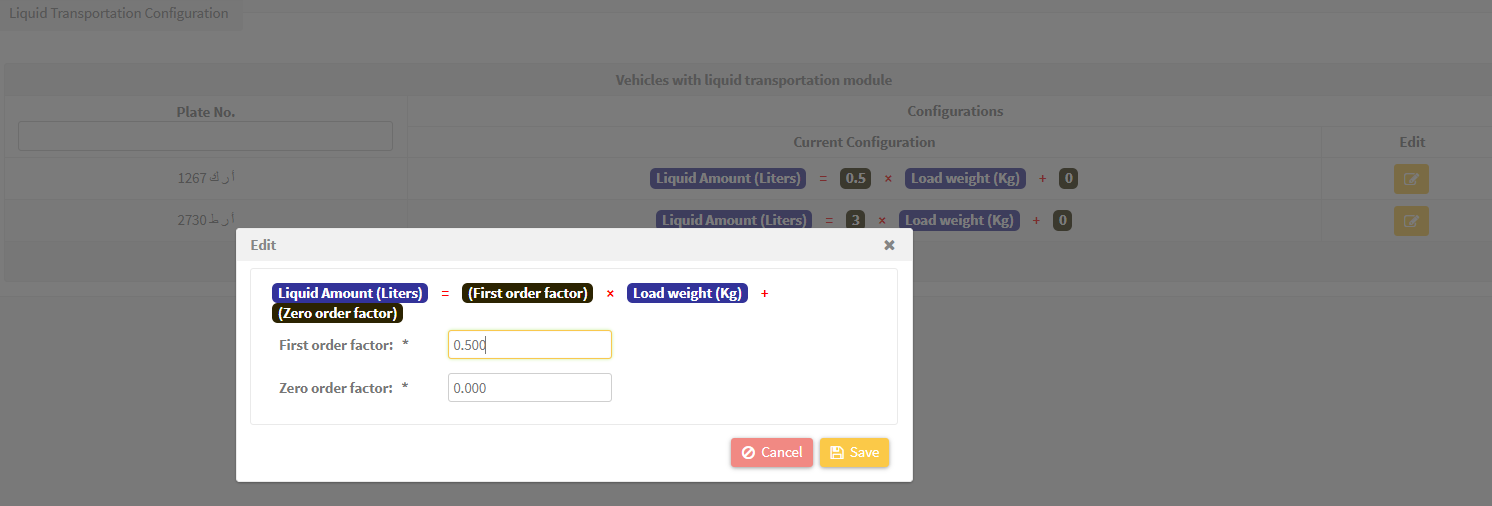
2. Explorer Page
Where you can watch the current/historical liquid amount data and export them to an excel file
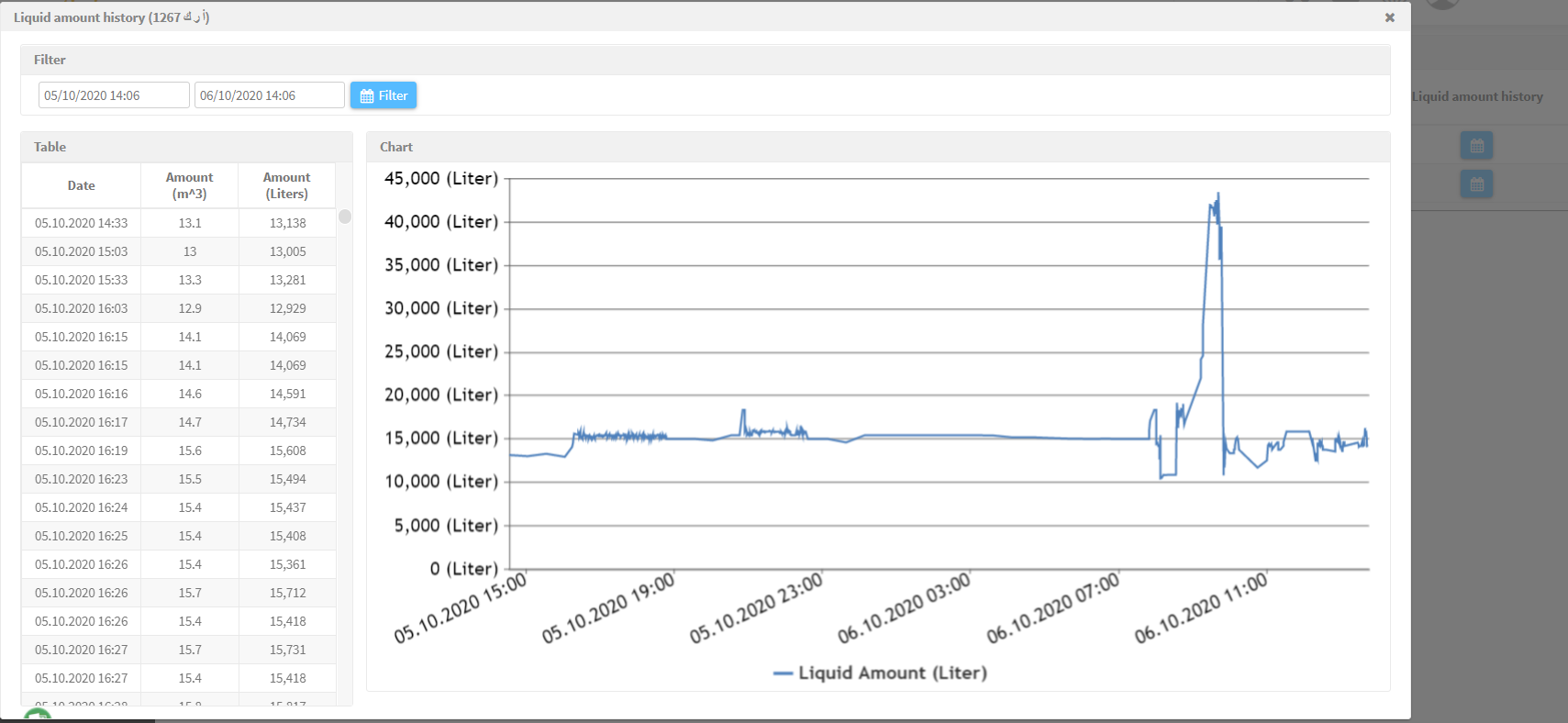
3. Alarm Condition (Liquid Fill)
This alarm condition can detect liquid filling operations based on user-defined conditions.
-
- user can choose to watch the filling operation inside geofences, outside geofences, or everywhere.
- user can apply the conditions on specific days/times
- user should specify the “minimum fill threshold” at which the system considers the filling operation starts
- user should specify the “decrease tolerance ” while in filling state. i.e. if the filling operation has started and the liquid amount has decreased by an amount < “decrease tolerance ”, the system considers the filling operation is still ongoing and keeps updating the increasing values in the fired “fill” alarm. but, if the liquid amount has decreased by an amount > “decrease tolerance”, the system considers the filling operation has ended and closes the filling alarm.
- user should specify the “idle duration tolerance ” during which the system accepts the non-increasing values without ending the filling operation. i.e. if the filling operation has started and the liquid amount has stopped increasing for a time < idle duration tolerance , the system considers the filling operation is still ongoing, but if the liquid amount has stopped increasing for a time > idle duration tolerance, the system considers the filling operation has ended and closes the filling alarm.
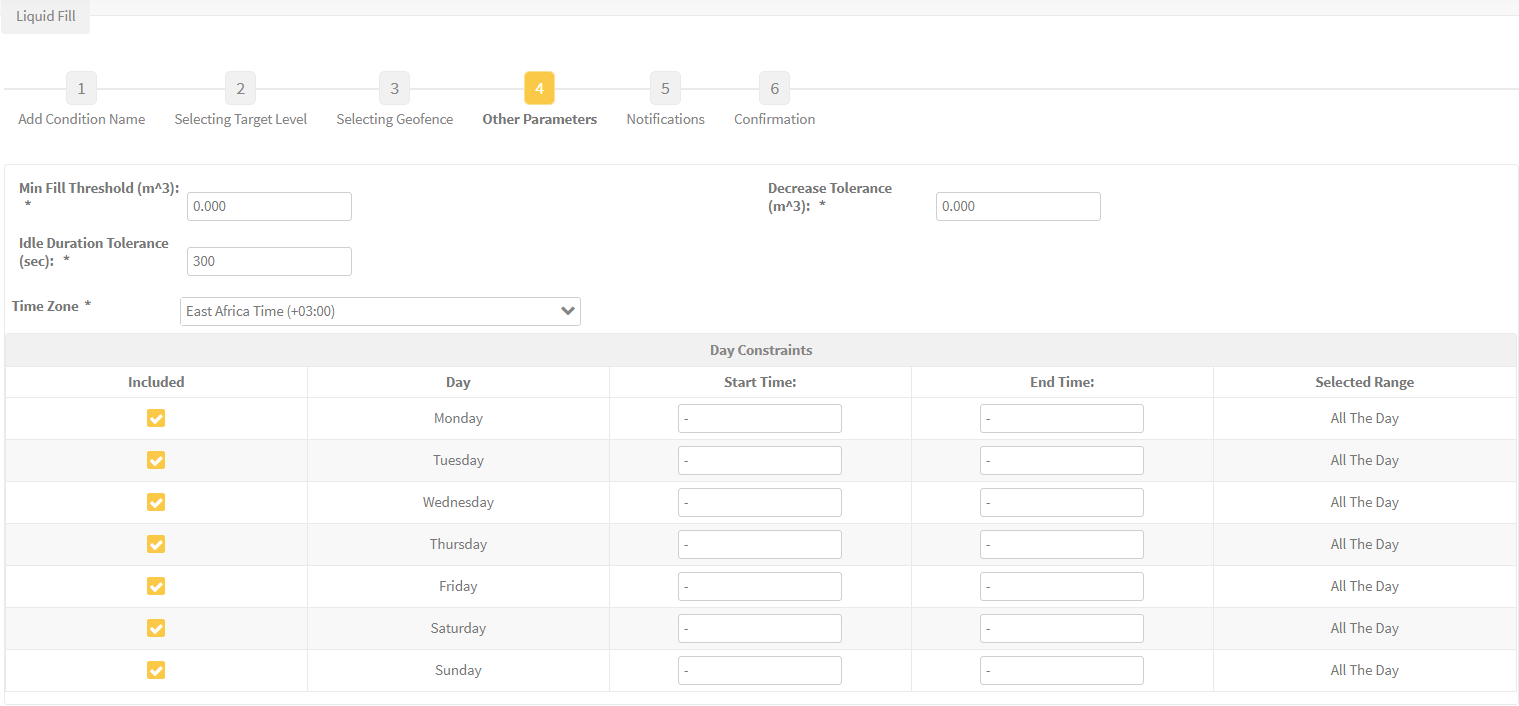
4. Alarm Condition (Liquid Empty)
This alarm condition can detect liquid emptying operations based on user-defined conditions.
-
- user can choose to watch the emptying operation inside geofences, outside geofences, or everywhere.
- user can apply the conditions on specific days/times
- user should specify the “minimum empty threshold” at which the system considers the emptying operation starts
- user should specify the “increase tolerance” while in the emptying state. i.e. if the emptying operation has started and the liquid amount has increased by an amount < “increase tolerance ”, the system considers the emptying operation is still ongoing and keeps updating the decreasing values in the fired “empty” alarm. but, if the liquid amount has increased by an amount > “increase tolerance”, the system considers the emptying operation has ended and closes the emptying alarm.
- user should specify the “idle duration tolerance ” during which the system accepts the non-decreasing values without ending the emptying operation. i.e. if the emptying operation has started and the liquid amount has stopped decreasing for a time < idle duration tolerance , the system considers the emptying operation is still ongoing, but if the liquid amount has stopped decreasing for a time > idle duration tolerance, the system considers the emptying operation has ended and closes the emptying alarm.
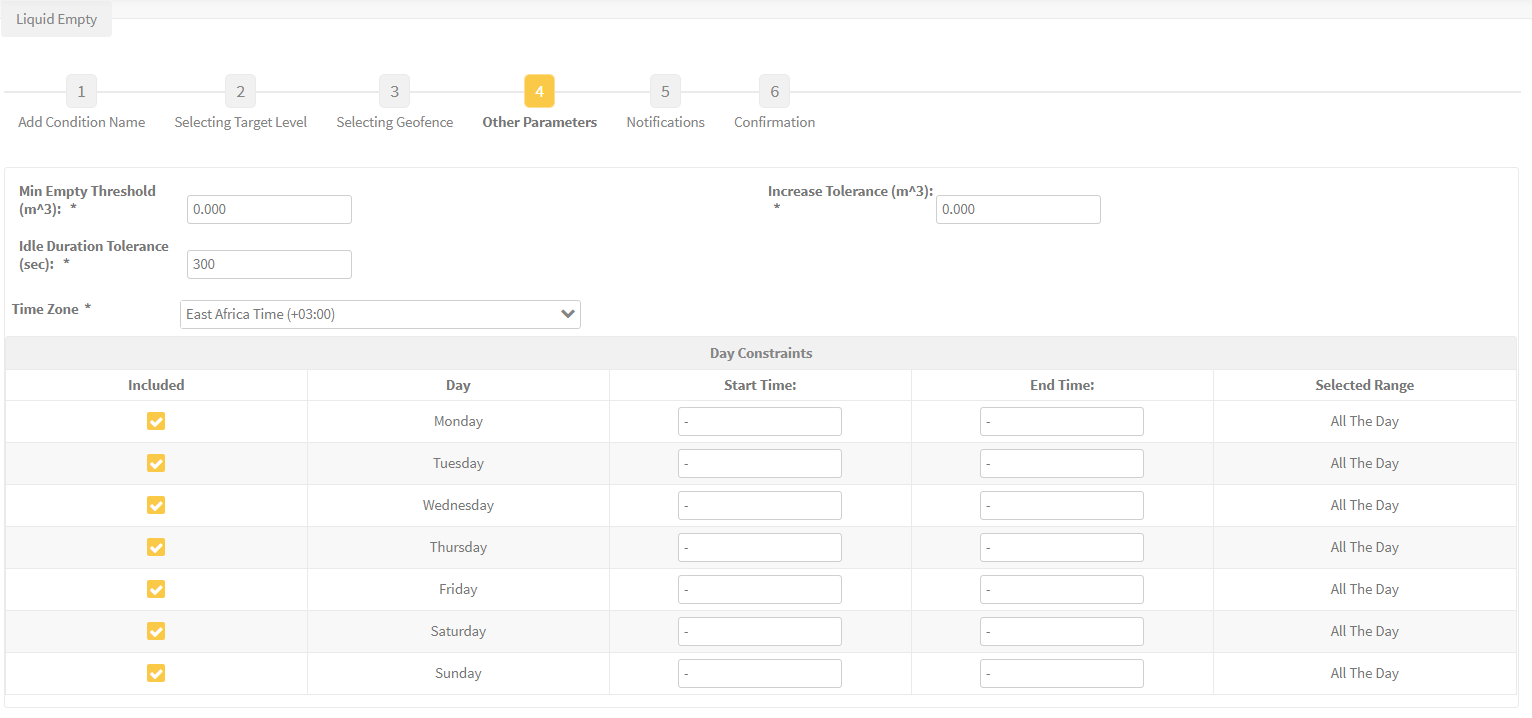
5. Alarm Condition (Liquid Excessive Load)
this is to constraint the liquid amount to be less than a specified value, otherwise, it fires an alarm.
-
- The condition can be applied inside geofences or everywhere.
- user can apply the conditions on specific days/times.
- user should specify a time limit (time tolerance) where the alarm will not be fired unless the violation lasts for a duration greater than it
- user should specify the “Liquid Amount Limit ” which if exceeded for a duration > “time limit”, the system will fire an alarm.
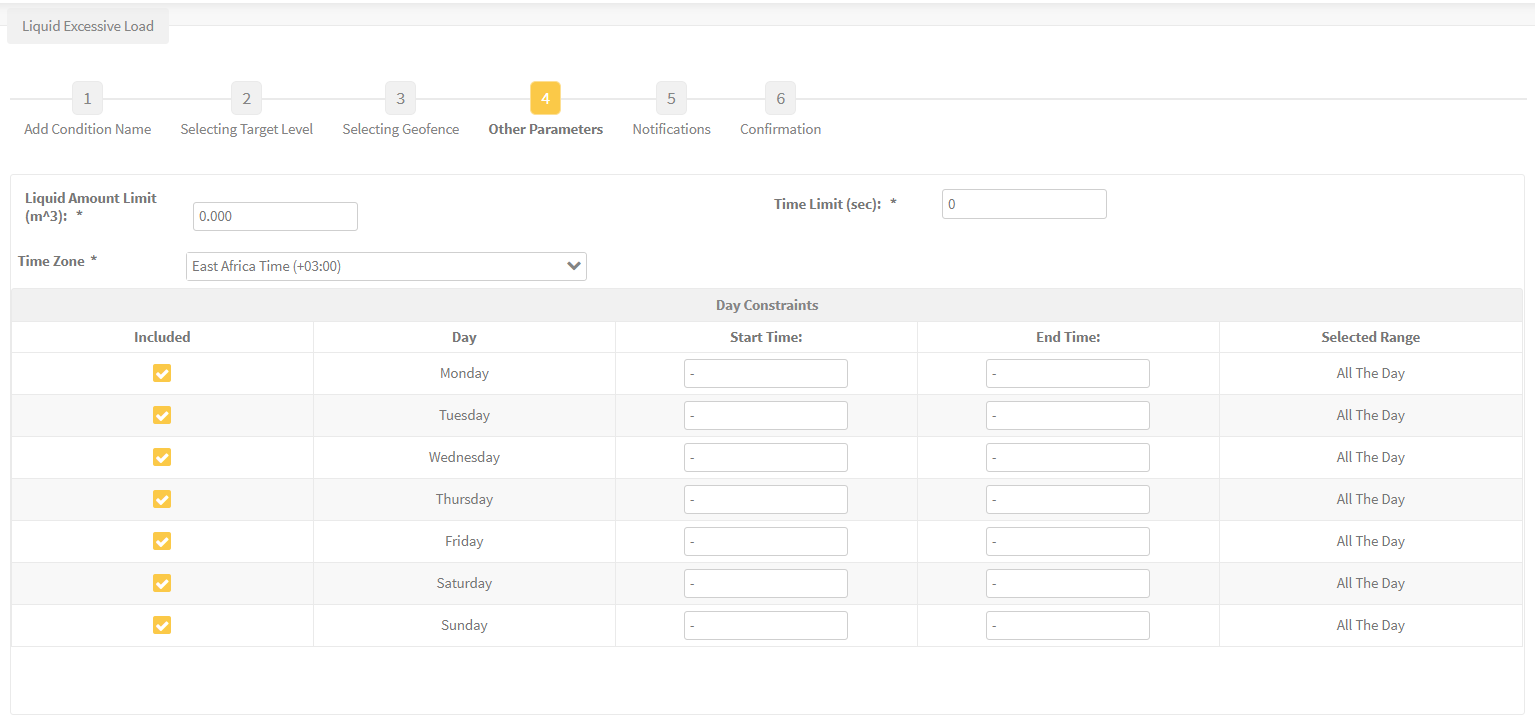
6. Liquid module in monitoring page:
-
-
Liquid current amounts are displayed in the vehicle card and monitoring table on the monitoring page.
-