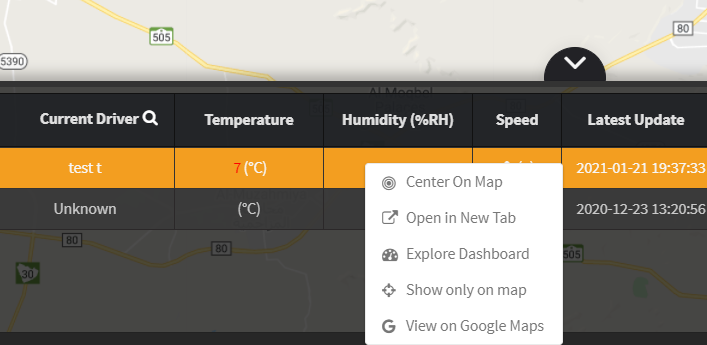3-15-1
Release 3-15-1
1. Video-based In Vehicle Monitoring System (V-IVMS)
Managing your fleet consists of several axes, the main objective of all of them is to ensure that the fleet keeps: safe, cost-effective, operational, and high performance. Achieving these goals needs tackling both vehicles and drivers. While we offer in our platform rich and comprehensive passive and active control over vehicles, and while we are giving the users in-depth driver performance monitoring. Now, with V-iVMS, we are adding important enhancements to help fleet managers ensure at first the safety of their assets.
With the increasing interest in driver safety and security, and in accordance with the conventional fleet management systems, video monitoring inside and outside the vehicle has become an essential need to ensure fleet safety.
This includes passengers and driver behavior monitoring, and external recording to evaluate the reasons and circumstances prior to accidents.
Based on evaluating existing solutions for V-IVMS, Streamax has proven to be among the best-fit solutions for our customer’s requirements.
With our V-IVMS Addon, our clients can monitor drivers’ behavior and get alerted in case of any suspicious or dangerous behavior by the driver, such as feeling asleep (fatigue). Moreover, this feature allows the clients to get live video streaming of all cameras installed in the vehicle. Furthermore, they can select any specific recording corresponding to the events/violations/alarms experienced by the vehicle/driver.
2. Wasl-SFDA:
We enhanced our Wasl service to enable Saudi Food and Drug Association companies to register at Wasl platform throughout our system. All you need to do is to enable the choice of SFDA when registering the company and choose its activity
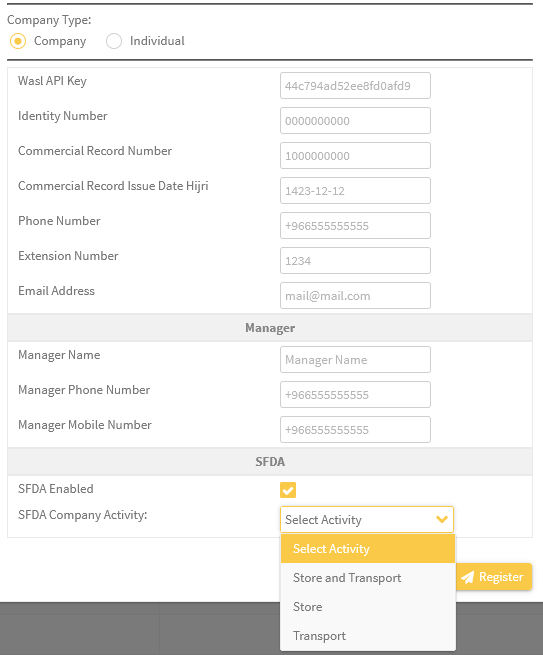
Once the company is registered as SFDA, the system starts sending the temperature and humidity values read from the vehicle to WASL platform.
3. Google Map action:
we added a new action to the messages table on the monitoring page to show the vehicle’s location on google map outside our system. all you need to do is to right-click on any vehicle you need to get its location on google map and choose “View on Google Maps”