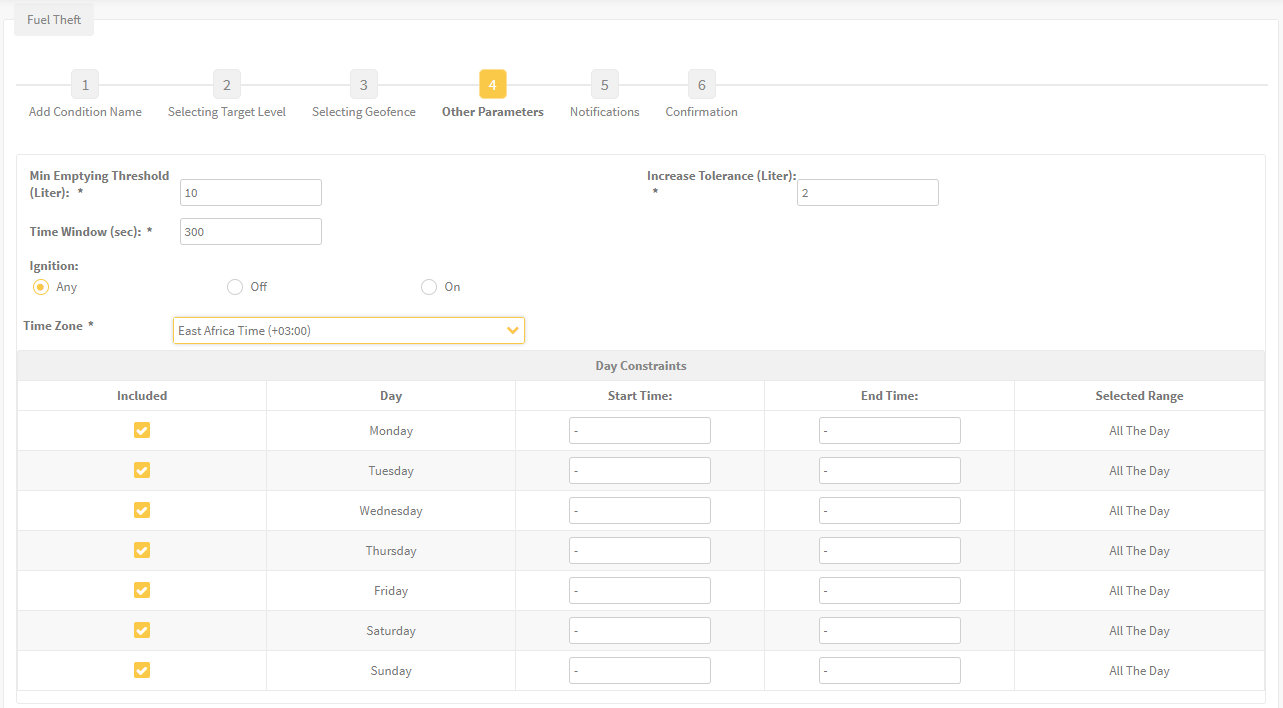3-16-5
Release 3-16-5
1- Report (Fuel fill/theft)
A new advanced report is available now to facilitate fuel surveillance. This report shows detailed information about the filling and stealing of the fuel based on the fuel fill/theft alarm conditions.
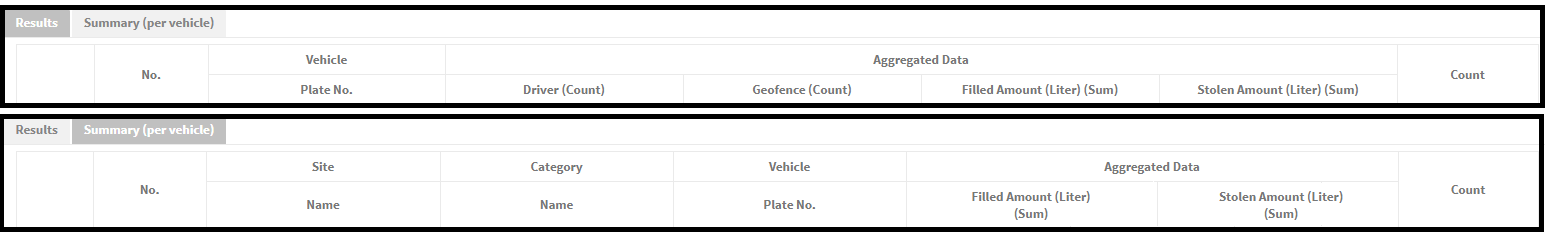
Some of the report features:
• This report returns the output into two tabs “results” and “summary”
• The summary tab is a daily aggregation of the filled amounts and the stolen amounts as per the selected alarm conditions and in the selected time range.
• In its details, the Summary tab shows the daily filled and stolen amounts of the fuel.
• The results tab shows detailed information based on the user’s inputs. The report is equipped with advanced filters that help you: 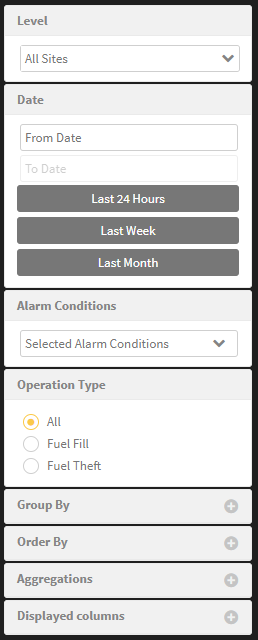
• Select the alarm conditions based on whom you want to generate the report.
• Select the “operation type” of your interest.
• Group your report by the asset that you wish to generate your report according to.
• Display as many details as you need
• Do aggregations on the report details to fit your needs.
• Reorder the result for a more convenient output
After you finish customizing the output and get your result, you can use the button “add filter” for final fine-tuning.
Finally, you can save the report to be scheduled and/or export it to an excel file.
2- Fuel Consumption Component
Enhanced fuel consumption component in the single-vehicle dashboard to show sensor-based data if the vehicle has the fuel module, otherwise, it will continue showing estimation-based data like before.
3- Alarm Condition (Fuel Fill)
This alarm condition can detect fuel filling operations based on user-defined conditions.
• This alarm condition needs fuel level to be available to work as expected, if your current fuel sensor hardware/configurations don’t provide that information, then the alarm condition will not generate any alarm
• User can choose to watch the filling operation inside geofences, outside geofences, or everywhere
• User can apply the conditions on specific days/times
• User should specify the “minimum filling threshold” at which the system considers the filling operation counts
• User should specify the “decrease tolerance” while in filling state. i.e. if the filling operation has started and the fuel level has decreased by an amount < “decrease tolerance”, the system considers the filling operation is still ongoing and keeps updating the increasing values in the fired “fuel fill” alarm. but, if the fuel level has decreased by an amount > “decrease tolerance”, the system considers the filling operation has ended and closes the filling alarm
• User should specify the “time window” during which the “min filling threshold” should be exceeded
• If the filling operation has started and the fuel level has stopped increasing for a time > time window, the system considers the filling operation has ended and closes the filling alarm
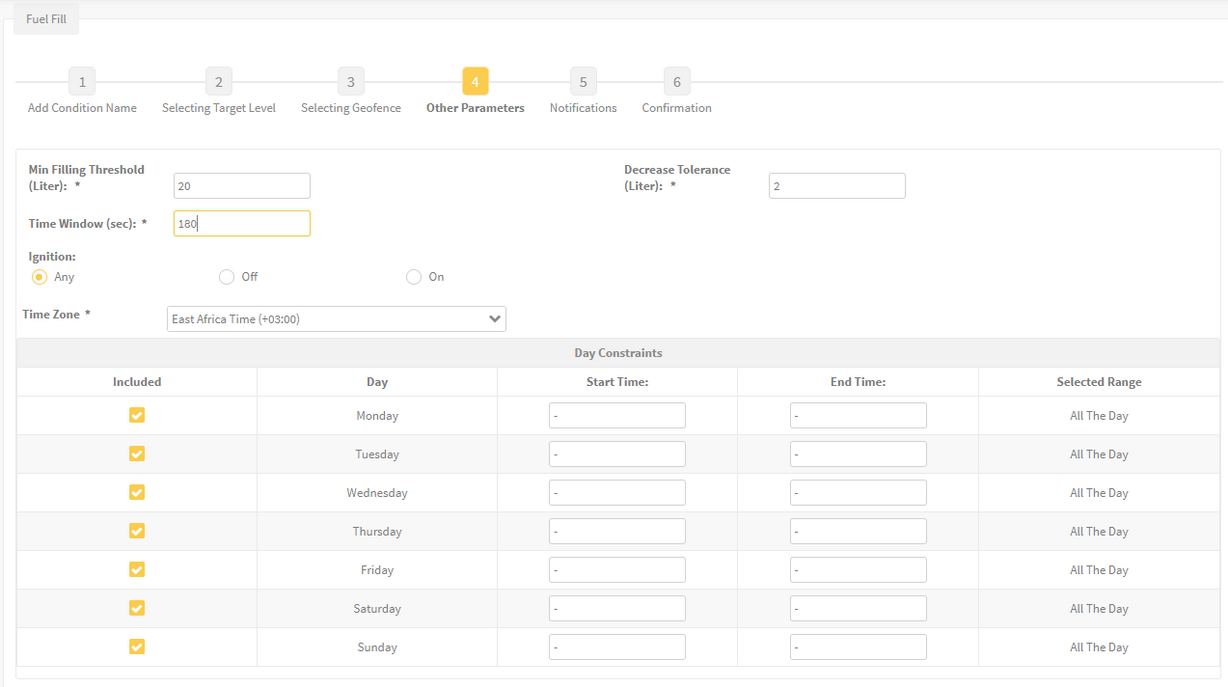
4- Alarm Condition (Fuel Theft)
This alarm condition can detect possible fuel stealing operations based on user-defined conditions.
• This alarm condition needs fuel level to be available to work as expected, if your current fuel sensor hardware/configurations don’t provide that information, then the alarm condition will not generate any alarm
• User can choose to watch the stealing operation inside geofences, outside geofences, or everywhere
• User can apply the conditions on specific days/times
• User should specify the “minimum emptying threshold” at which the system considers the stealing operation counts
• User should specify the “increase tolerance” while in the stealing state. i.e. if the stealing operation has started and the fuel level has increased by an amount < “increase tolerance”, the system considers the stealing operation is still ongoing and keeps updating the decreasing values in the fired “fuel theft” alarm. but, if the fuel level has increased by an amount > “increase tolerance”, the system considers the stealing operation has ended and closes the stealing alarm
• User should specify the “time window” during which the “min emptying threshold” should be exceeded
• If the stealing operation has started and the fuel level has stopped decreasing for a time > time window, the system considers the stealing operation has ended and closes the stealing alarm