3-17-1
Release 3-17-1
1- Fuel Readings Correction (Enhancements)
Fuel sensors tend to have a lot of readings distortions due to:
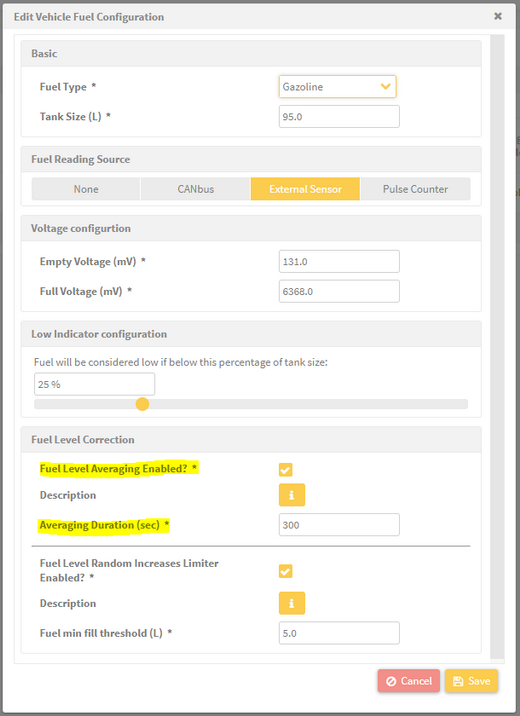
- Sensor limited accuracy
- Road angle
- Vehicle vibrations
In order to reduce the impact of those distortions, we added a new mechanism that you can use to smoothen the fuel curve in a convenient way.
The new mechanism (Averaging) concludes the current fuel level as the average of all reading during the last minutes.
As you can see in the displayed shape, you can configure how many minutes shall be used for averaging.
The more the duration of the averaging window is, the more the curve is smooth, but also the more fast changes are flattened, so you have to be wise when choosing this value.
The window size is recommended to have 4 to 5 messages on average.
Note: in case of CANbus sensor, averaging will be applied on fuel liters argument, but if the option “Use CANbus provided total fuel used” is applied, then you shouldn’t expect any enhancement in fuel usage statistics, because by that option fuel usage will be calculated based on total fuel used sent by CANbus, which is not affected by the corrector in any way.
please take a look on the below chart where we demonstrate the effect of such mechanism:
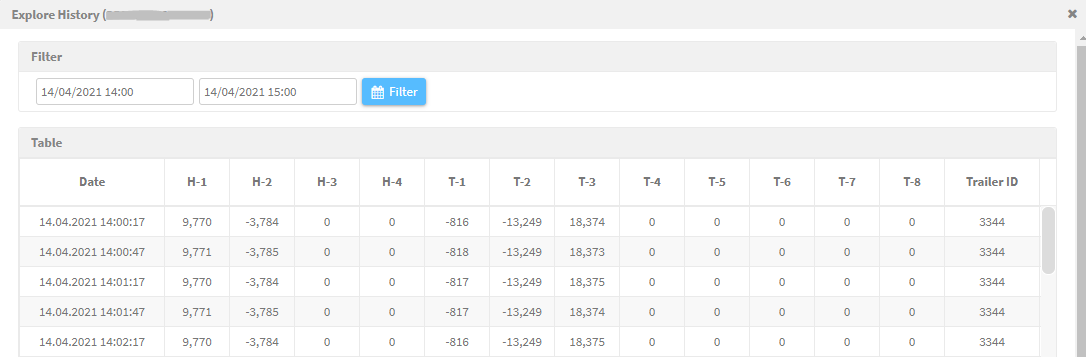
And if you apply the already existing correction mechanism “Random Increases Limiter” then the chart of fuel level will look like this:
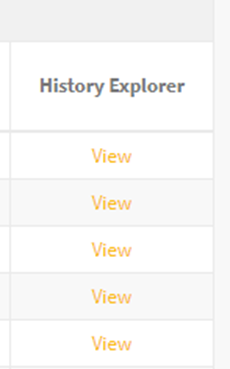
Also, We enhanced the way of displaying fuel history in fuel explorer page by making it possible to see:
- Raw fuel level reading
- Fuel level after applying averaging (if enabled)
- Fuel level after applying “Random Increases Limiter” (if enabled)
- Final fuel level
2- ROADEK Sensor raw data explorer
In order for the Roadek weight sensor to provide correct weight measurements, it needs to be calibrated. Part of calibration process is knowing the raw measurements of the sensor in the exact time of weighing the vehicle (holding known weight).
For the purpose of calibration, Roadek weight sensor is first configured to operate in Raw Data Mode, in which it sends only the raw measurements without calculating the weight. The user can reach these raw data through the ROADEK sensor raw data explorer.
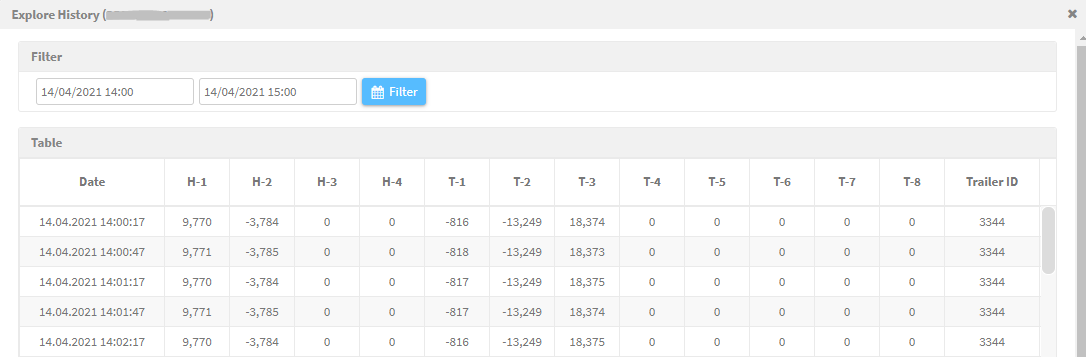
These data comprise of raw measurement readings of the vehicle axles weights, trailer id, and tamper status. the column of the value indicates the vehicle axle this raw reading belongs to.
3- Vehicles Explorer Enhancement
New column (History Explorer) is added to Vehicles Explorer.
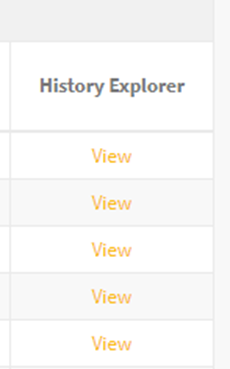
For each vehicle, the link View redirects to the vehicle’s history explorer page.