3-17-2
Release 3-17-2
1- Fuel External Sensors (Calibration)
External fuel sensors need to be calibrated so we can convert the raw fuel sensor reading (voltage or any other custom unit) to fuel liters. In order to achieve that we provided a way to enter up to 30 calibration points: 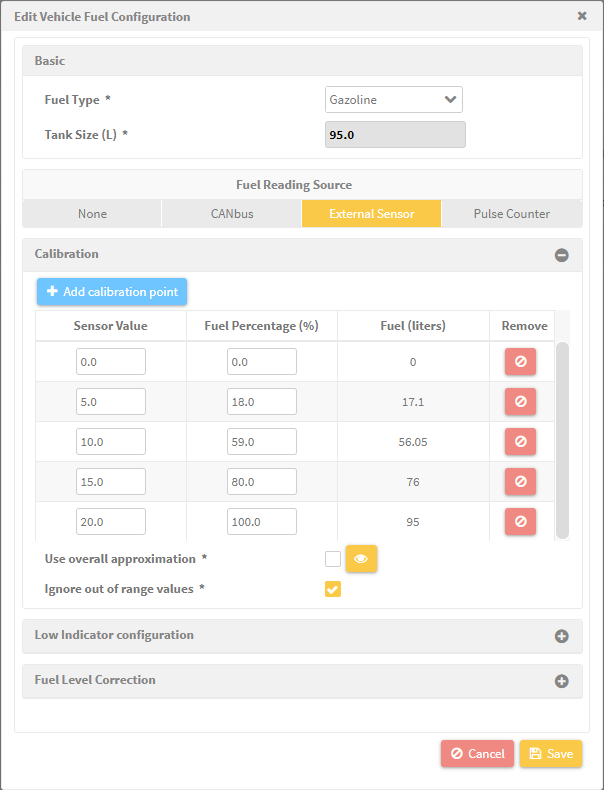
• Each point maps sensor value to an equivalent fuel percentage
• Liters are calculated as percentage multiplied by the vehicle’s tank size
• Entered calibration points will be used to calculate current fuel percentage/liters based on the current fuel sensor raw reading
• Tank size must be entered correctly
• Sensor reading value unit can be anything (according to the sensor type)
There is also another two options that needs to be specified:
• Use overall approximation: If enabled, an approximation polynomial function (3rd degree max) will be used to determine fuel percentage from sensor reading. Otherwise it will be considered linear for every entered range (any value outside the entered ranges will use the closest range equation)
•Ignore out of range values: If enabled, any sensor reading out of the range of the entered calibration points will be ignored
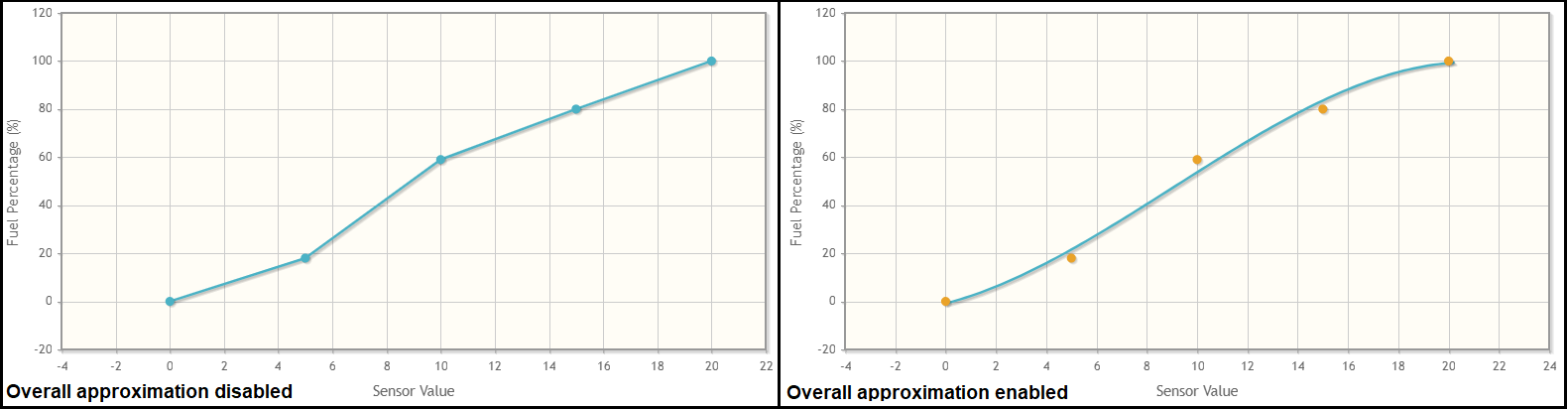
2- New Device Attributes
We added new device attributes:
-
Device warranty expiry date.
-
Device PO (Purchase Order) number.
The partner can change those values from the edit device page.
The company is able to see those values when trying to assign a device to a vehicle.
3- New Vehicle Attributes
We added new vehicle attributes:
-
Vehicle subscription expiry date.
-
Vehicle PO (Purchase Order) number.
These values are editable from the partner side only, while the company user can check them in the vehicle details page.
4- New Administrative Alarms (Expiries)
The system will generate new administrative alarms (to be displayed in the expiries explorer), upon expiry of the device warranty and vehicle subscription.
Those alarms will be generated to the company owning the vehicle with the expired subscription and the assigned device to one of the company vehicles upon device warranty expiry.
The company user is able to add administrative alarms notifications for these new types as per release 3.17.0 notes.
5- Partner Billing Details Report
The partner is able to filter results in billing details to include vehicles with expired subscription only.
6- Vehicles Explorer (Enhancement)
Many new columns are added to Vehicles Explorer. Now, through the vehicle explorer, the user can view all properties of the vehicles including: vehicle license, vehicle insurance, local insurance expiry date, vehicle image, PO number, subscription expiry date, current status properties (Ignition Time, engine RPM), list of modules, Engine number, trailer type, and other properties.
7- SP2000 RAG report (Enhancements)
Report input can be either level/vehicle or Groups/Driver.