4-3-2
Release 4-3-2
This release introduces a new billing report and some enhancements on other reports and features.
- Additional Service Billing report: =====================================
For partner role only.
This report helps partners surround all licenses granted to their companies and how the licenses are being distributed among the vehicles. The report allows you to determine the cost of each license and returns the cost applied to each company according to its licenses.
At the report input,
- you can choose to filter your report on a company level or all companies under your partner account.
- you can choose to filter your report on a specific vehicle’s creation date range or all vehicles created at any date.
- You have the ability of including the current month in your cost calculations.
- You have the option of including the partner delete-company to check out the deleted vehicles’ licenses and bills.
- You have the option of including the companies with zero vehicles
- You have the option of showing only the vehicles whose subscriptions are expired
- Finally, you have the ability of determining the price of each license.
The report output shows the summary distribution of the licenses and the total cost of each license with the ability of downloading the detailed licenses distribution in each company to an excel file. The licenses included in this report are the basic license, ViVMS licenses, JMS licenses, and Orbcomm license.
Eventually, the summary report can be exported to an excel file as well as can be saved to be scheduled.
- Equipment Activity Status: =============================
We introduce a new feature that helps in monitoring the activity status of the various types of company’s equipment. This feature shows the status of the used equipment as “Active/ not active”. In this goal, the digital inputs of the AVL unit mounted on the equipment will be bused. The user will be allowed to set the digital inputs that are in-use on the system on a new settings page under the management panel.
The steps for getting advantage of this feature are as follows:
-
Make sure that the company has the permission of editing the equipment activity settings.
-
On the company account, under the management tab, navigate to the “equipment activity settings” page
-
You’ll find all your vehicles with their details and new columns to set the digital inputs in-use and the way of interpreting their status.
-
Click on “edit” to set what digital input of the AVL is connected and the meaning of the high value of it.
-
After that, you can check the equipment activity status (active / not active) depending on the status of the digital input you have chosen. The status will appear in the following parts of the system:
- Messages table on the monitoring page
- Single vehicle dashboard
- Vehicle info card if it’s set to be shown
- Vehicle explorer
As an application of this, we introduce a new vehicle type to the vehicle’s properties. It’s the excavators. And we integrated this feature with Teltonika FMB120 devices
- Asset Utilization report enhancements: =========================================
We added a new tab to the already existing asset utilization report. The tab displays the detailed daily utilization of the vehicles with coloring help for easier reading. It displays the distance traveled by each vehicle on each day from the selected date range along with weekday distance, weekend distance, and the total distance. The report shows also the days count for each vehicle (number of days with trips and number of days without trips). At the bottom of this tab, you’ll find the total of all distances.
The coloring annotation is as follows: red days mean the vehicle doesn’t reach the non-utilization threshold distance, green days mean the vehicle exceeds the daily utilization threshold, and yellow days mean the vehicle traveled for a distance in between the utilization threshold and the non-utilization threshold. The weekend headers have been lightly highlighted to distinguish them from the weekdays.
as usual, the report can be exported to an excel file.
- Maintenance tasks enhancement: =================================
A time tolerance is added to the maintenance tasks with the ” specific date” constraint to notify the admin before the task becomes due.
The due tasks now can be exported to an excel file.
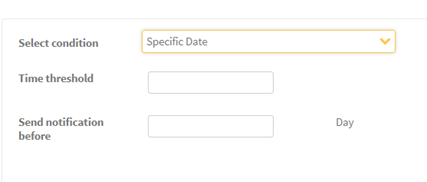
- SP2000 alarm condition enhancement: ======================================
The alarm “start without driver” of the SP2000 alarms group has a time tolerance now. The driver now has 2 minutes to insert his identifier before the alarm being fired.