5-2-3
Release 5.2.3
in this release, we introduce a new feature and an enhancement.
- Import drivers: ==================
since it’s much easier for you to import your drivers’ list than adding them one by one, we have added a new page called “Import” under the drivers’ management section; where you can now add a large number of drivers in one shot.
Start using the importing feature and save your time.
To access the “import” page, follow the following steps:
*
- Open management page.
- Click on drivers —> import.
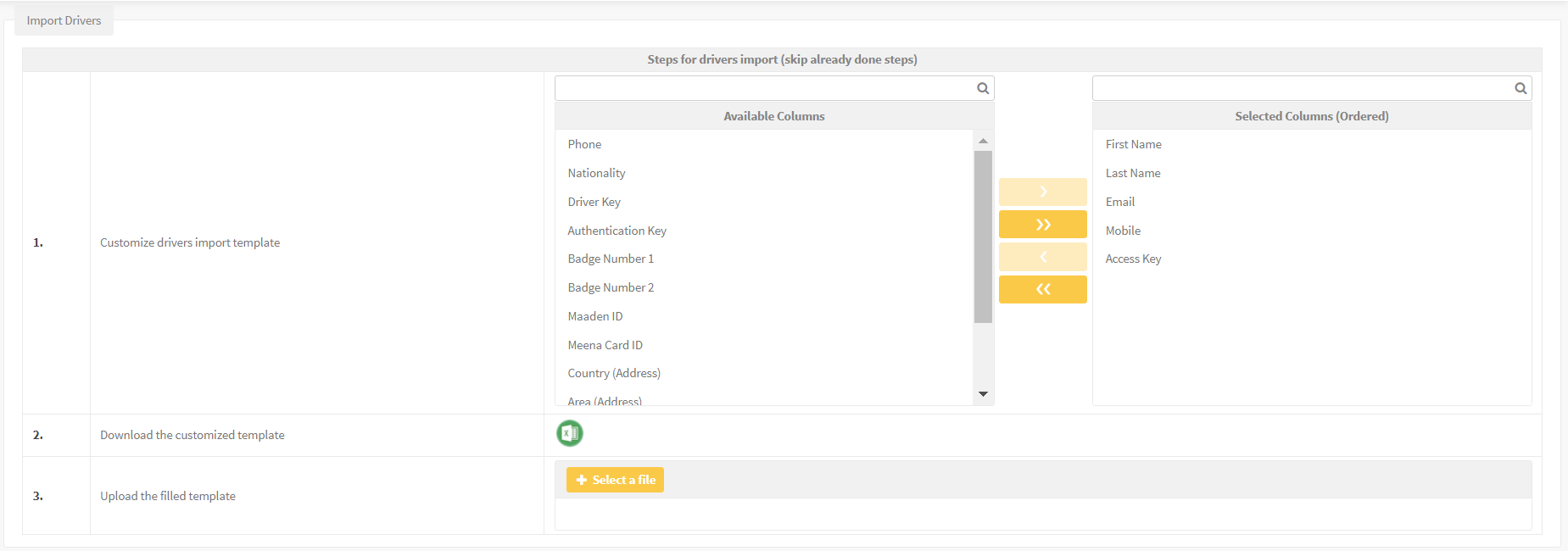
You can first build the importing template by selecting the attributes you want to include within the file
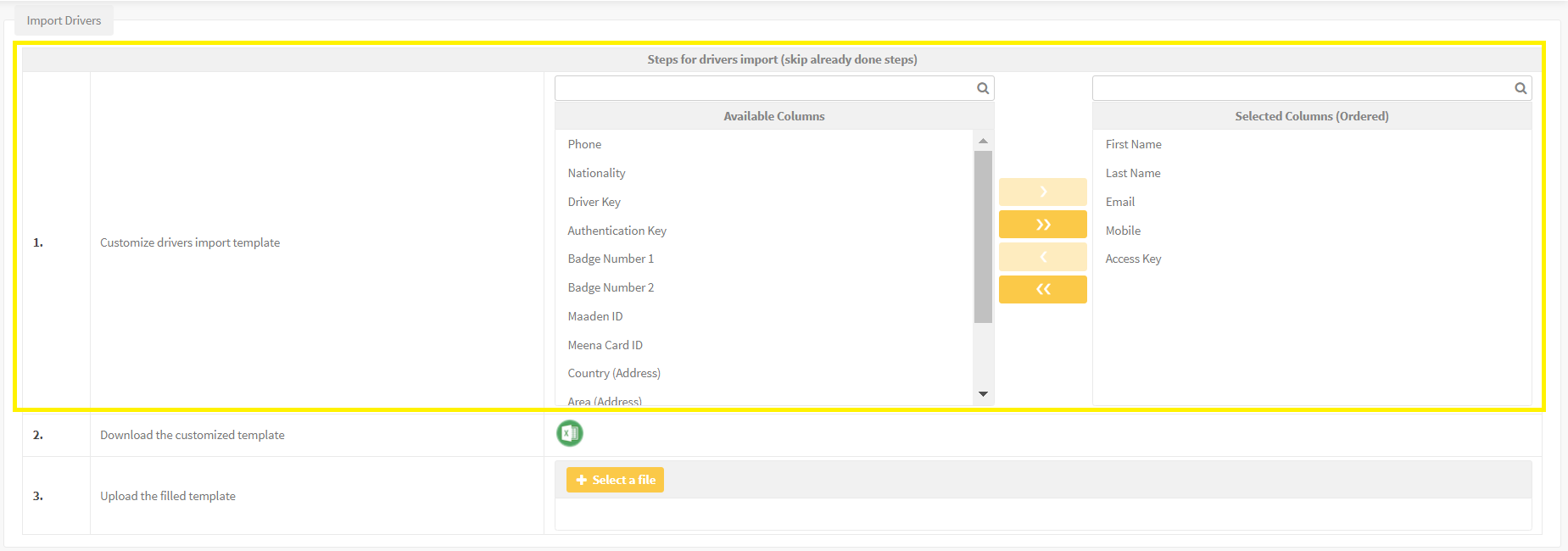
After selecting the attributes, you can download the template and fill it with the drivers’ information, paying attention to the following validation rules:
⊗ The First name must not be empty.
⊗ The second name must not be empty.
⊗ Access key should be unique.
Click on “select the file”; choose the file you filled in with your drivers’ information. After that, the system will check the information in the file and inform you about the results.
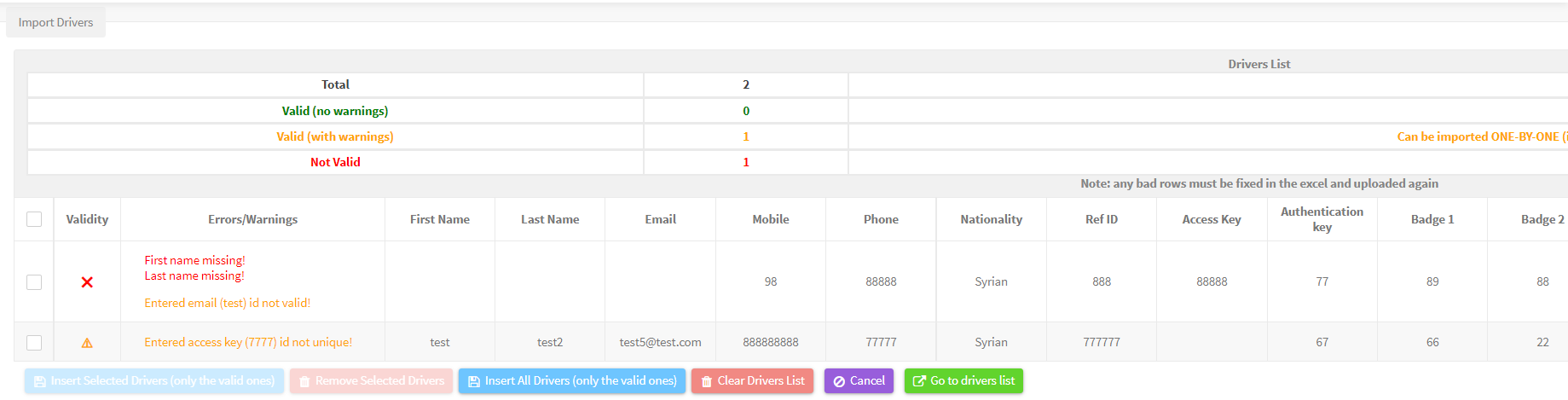
The result will be classified into three main categories:
- Valid (no warning): All data is correct and you can import it and get the best results.
- Valid (with warning): The data is not 100% intact you; can import it successfully, but it is better to correct it to get the best results.
- Not Valid: The data doesn’t meet the validation rules, so it can’t be imported into the system.
N.B. after importing your drivers and before you proceed to one of the following actions, you can edit any field of the driver’s info so you can overcome any validation issue.
Then you can do one of the following actions:
- Clear drivers list: all importing result will be deleted.
- Insert all drivers: system will insert the valid records only.
- Remove selected drivers: system will remove the selected drivers from driver list.
- Insert the selected drivers: system will insert the selected drivers only to the system database.
- Go to drivers list: system will open drivers list page.
- Cancel: system will open importing page.
After click on “insert all drivers”, system will create the new drivers and give the user the following options:
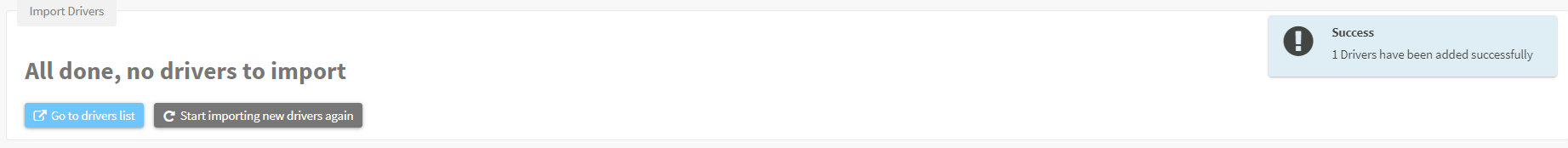
- Driver performance report enhancements: ==========================================
It’s possible now to select what alarms you want to be included in the report output and this will be reflected in the bar chart in the violations’ details.
This will also be reflected in the exported excel and you’ll get each violation in a separate column that shows the number of violation’s occurrences.