5-3-2
Release 5-3-2
In this release, we introduce a new feature and new integration.
- Integration with Madinati Platform — Beta Version
Safee is an accredited platform that is fully integrated and complied with KSA PTA (Public Traffic Agency) regulations to report all location, weight, and vehicles status to Madinati.
To start using Madinati integration you should follow the following steps:
- As a company:
a. Ask you partner to add a new license called “Madinati”.
b. Ask your partner to register your company in Mainati Platform.
c. Go to modules page and assign the “Madinati” module to your vehicles.
d. Then you can check the received messages in Madinati Explorer page.

- As a Partner: To register a new company in Madinati platform, you should follow the following steps:
a. Ask the admin to assign a new license called “Madinati”.
b. Assign the license to the target companies.
c. Click on “management” tab, open Madinati Companies Registrations.
d. Click on “register” button next to company name.
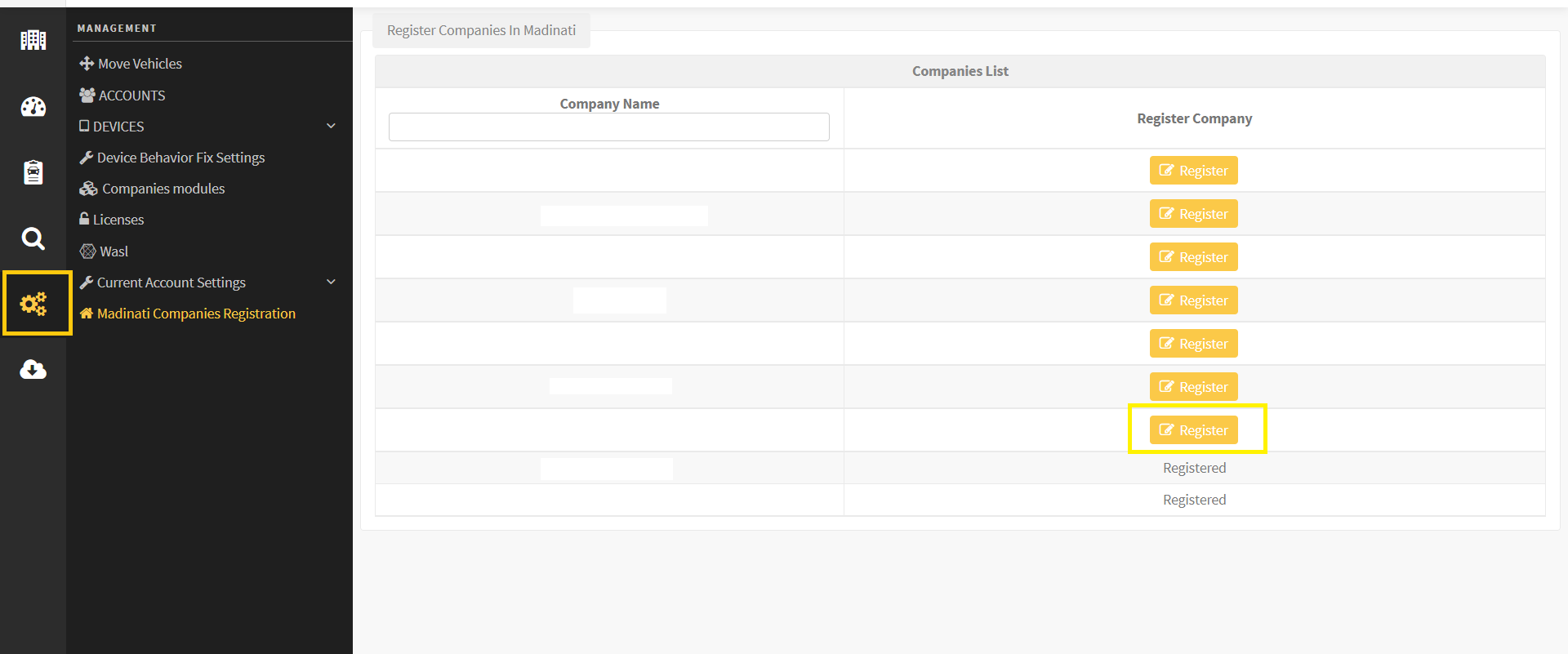
e. Fill all required information.
- Augmented Tracking:
We elevate your tracking experience with this new feature that helps you concentrate your monitoring on the vehicles that most matter. This feature enables you to monitor a number of vehicles with a refreshing time that can reach 1 second!
To get advantage of this feature, the partner should have the “Augmented Tracking” license and should grant it to the target company.
after granting the license, the partner needs to configure the allowed threshold for the company. The partner needs to set the maximum number of vehicles that the company can select for augmented tracking and the minimum refresh time of the augmented page.
Once the company has the license, the admin can benefit from it as follows:
a. Select the vehicles you need to focus on them using the selection tool
b. A new icon will appear which will open a new monitoring page containing the vehicles you selected
c. Now, the refresh time of this page can be as frequent as configured by the partner.
d. You can also open the augmented tracking for one vehicle only by right-clicking on it in the messages table and choosing “Augment Tracking”
N.B.
-
you can open as many augmented tracking tabs as you need as long as the total number of the selected vehicles doesn’t exceed the maximum allowed number.