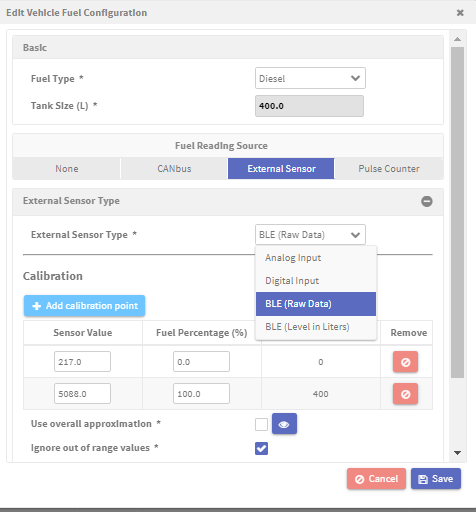5-5-0
Release 5.5.0
In this release, we introduce a new module and a new enhancement
- Liquid distribution Module: ==============================
We added a new license that serves at liquid distribution tracking — specifically, fuel distribution. Getting this license will open to you a new module (liquid distribution module) with all its features. This module includes a company configuration page, an alarm condition, and a report.
The main purpose of this module is to track the fuel amounts being delivered to each station around the country. The module depends on a pulse counter-based sensor.
P.S. It’s supported by Teltonika devices for now with the flexibility to be extended to other devices.
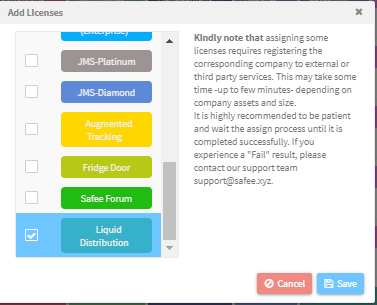
Let’s get them in more details in the following:
a. Liquid Distribution Module configuration:
On this page, you’ll get the vehicles having the module assigned where you can set the following parameters for each vehicle:
-
Pulse Count Number: the number of the pulse counter of the AVL device that is being in use.
-
Liquid Amount per Pulse: the number of Gallons each pulse represents
-
Operation Break Duration: the duration at which the system will close the offloading operation if no more offloading amounts are recorded.
-
Operation Break Distance: the distance at which the system will close the offloading operation if no more offloading amounts are recorded.
-
From the last 2 points, we conclude that to break the offloading operation, the AVL should report no more offloading amounts (pulses = 0) for more than the “Operation Break Duration” or along traveling a distance more than the “Operation Break Distance”.
After setting all vehicles configuration, you are good to go to check all offloading operation in the Liquid Distribution report.
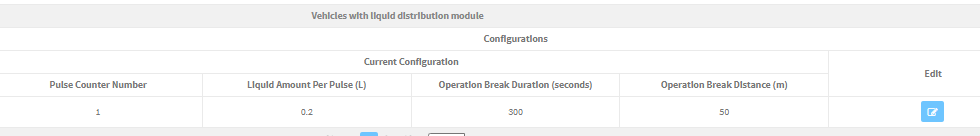
b. Liquid Distribution Report:
The report depends on the configurations you set for each vehicle to give the detailed operations done over the selected period.
At the report input:
-
You can choose to generate the report for specific geofences only or everywhere (don’t select any geofence to get all operations done anywhere).
-
You also can choose to group the report output by the vehicles, by day, or by geofences.
At the report output:
In the summary rows, in addition to the grouped asset info, you’ll get the following column in common:
-
Min Date: the oldest date of all operations
-
Max Date: the newest date of all operations
-
Quantity: the overall offloaded fuel amount
-
Operations count: the number of offloading operations
In the details rows, you’ll get the following column in common:
-
Time: the detailed time frame on which the operations were done
-
Duration: the duration of each operation
-
Quantity: the offloaded amount in each operation
-
Location: a pin on the map to show where the operation took place
-
Details table: to show the received pulses over each period along with the calculated fuel amount.
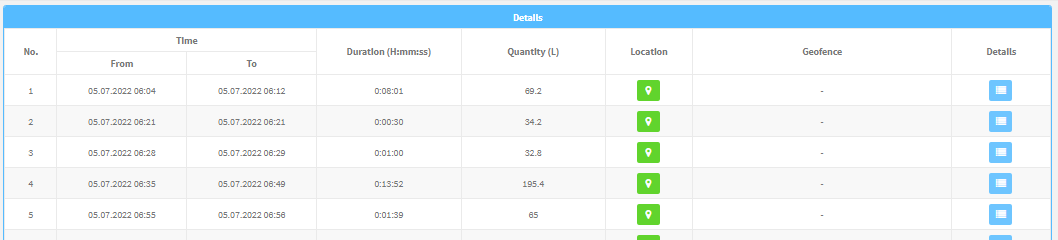
c. Restricted Liquid Offloading Alarm Condition:
This alarm condition helps in notifying you when an offloading operation is triggered.
Like any other alarm condition wizard, you need to give a suitable name, select the target level, the target geofence (inside, outside, or everywhere) as suits your application. You also have to set the offloading threshold after which the system will fire an alarm stating that an offloading operation is taking place. Last but not least, you need to set the day constrain (the period when you want the system to apply the conditions), and finally, the notification generator.
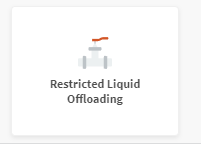
- Fuel Module Enhancement: ===========================
We support now BLE fuel sensors. We added a new fuel source to the external sensors’ sources. This source reads the data received from BLE fuel sensors and use it in calculating fuel levels. We supported both BLE sensors methods,
-
the sensors depending on “Fuel frequency” which needs you to do some calibration and insert your result in the system so it calculates the fuel level correctly. That is the “BLE (Raw Data)” source
-
the sensors that give the fuel level directly without the need to any kind of calibration. That is the “BLE (level in Liters)” source.