5-5-5
Release 5.5.5
in this release, we introduce some new enhancements.
- Edit Drivers List: =====================
now you can easily edit your drivers list via the “driver list” importer. the same importer functionality, but with a new feature to add/edit already existing drivers. hence, you can select the desired fields to be edited, download the template, fill it, and import it to the system as in the following:
at the management section => Drivers menu => “Import” page, enable the checkbox at the 4th step “Update Existing drivers settings” so you can select your reference column to be used in searching for the drivers. the selected column at this step will Not be edited in the imported drivers list, rather than that, it will be used to search for the drivers to edit their other fields. if the driver with the selected property is not found, the importer will add the one provided in the excel as a new driver.
when importing your file, the system will valditate it and show validation message to make you aware of what is being edited- as shown below:
- Maintenance Periodic Tasks Enhancement: ==========================================
we added a new choice for periodic tasks so you can halt them until you resolve the due ones. for instance, if you enable the choice ” Reset the task periodic counter/timer upon resolving due task” for a periodic distance task, the system won’t accumulate the distance again after the due time unless you resolve the due one.
- Default Language Settings for Adresses: ==========================================
company admin can set a default language for addresses displayed in the reports.
- SP2000 RAG Enhancements ==========================
We added the following enhancements for SP200 Rag report:
*
- Ability to show the driver information in the report output:
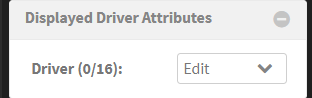
*
-
Ability to define the score threshold as the following:
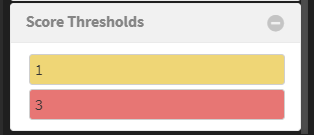
-
- Add new columns for Overspeeding violation count of the following speed limits:
-
-
- SP 2000 Overspeed.
- SP 2000 Excessive Overspeed.
-
-
- Add new columns for seatbelt violations count and time without seatbelt.
- Add summary row to show the following data:
-
-
The sum of all distances traveled by all drivers.
-
The sum of acceleration counts done by all drivers.
-
The sum of deceleration count done by all drivers.
-
-
-
The sum of seatbelt violation count done by all drivers
-
The sum of total overspeed time for all drivers
-
The maximum of the highest speed of each driver
-
The sum of overspeeding violation count for all speed limits.
-
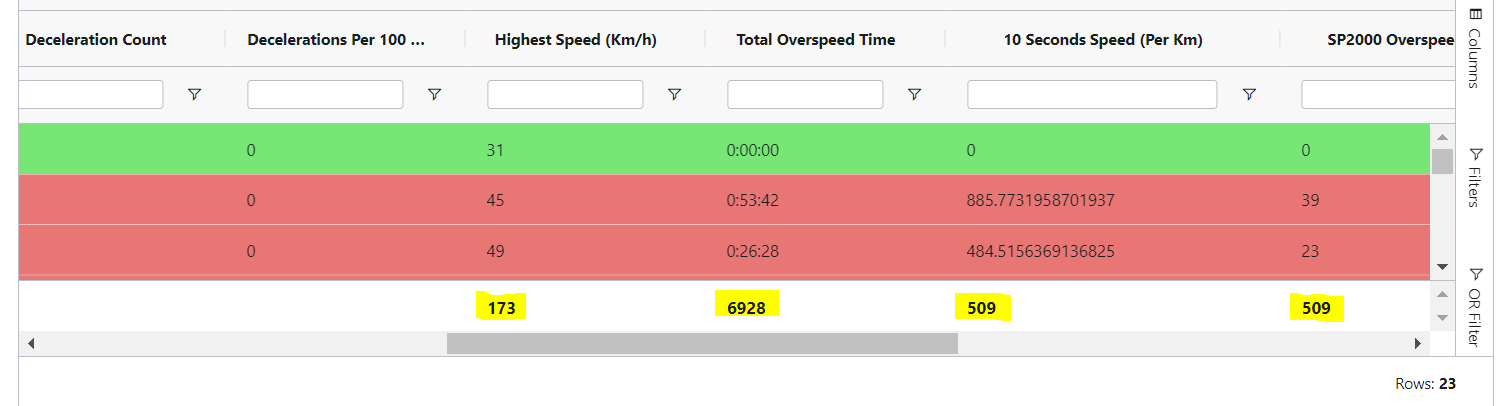
-
-
Moreover, the report is converted now to the grid view for more flexibility. you always can check the grid capabilities from this link.
-