5-6-3
Release 5-6-3
- New CAN Bus parameters:
We added new CAN Bus parameters to the CAN Bus explorer related to flow meters. The parameters are added under the “Others” category of the CAN Bus parameters.
This is now supported in FMB640 device only.
- New Digital Fuel Source Readings:
We added LLS fuel reading via LLS1 parameter in FMB125. All you need to do is to configure the fuel module on the platform to use the digital source for the fuel readings and add the appropriate calibration points.
Note: if you are pretty sure that the device is sending the final fuel level in liters to the system, you only need to add a (one to one) calibration points (sensor value to fuel liters value) as shown in the image below.
- What’s New in WASL
New Columns to Wasl Explorer
We added the below new columns to Wasl Explorer. This info is received from WASL after vehicle registration:
-
License Expiry Date (Hijiri).
-
Vehicle Brand.
-
Vehicle Manufacturer.
-
Vehicle Model Year.
-
Vehicle Color.
Note: The mentioned details above will be available in WASL Explorer for newly registered vehicles.
Also, we included a new column for the registered IMEI number of the device. This feature allows you to verify the validity of the IMEI number entered for a device during the registration process.
WASL Transportation Activity
You can now register your company and its vehicles for one of the following transportation activities:
-
Educational Transport.
-
Bus Rental.
-
Specialty Transport.
This activity will send the below information to WASL:
-
Default tracking info.
-
Register stations information.
-
Register trips info.
-
Send the update trip info to WASL.
- Driver Performance Report
We added the below alarms for Driver Performance Report:
-
Door open violation.
-
Temperature out of the range violation.
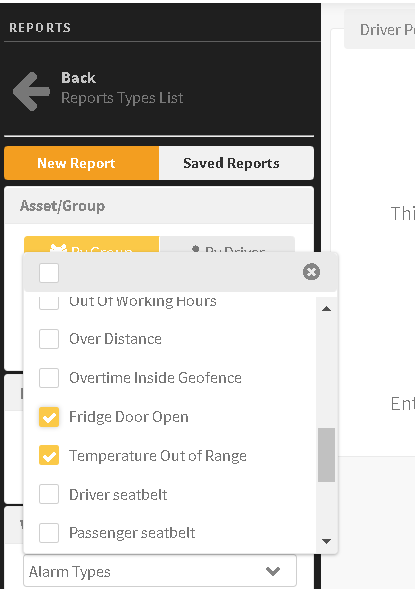
5- Safee APP v1.6
Safee App v1.6 provide these new features:
-
you can mobilize and immobilize any vehicle in your company from the mobile app with ability to schedule the mobilization command in case the vehicle status is not suitable to be mobilized.
-
You can show/hide the vehicle information in the monitor page, and you can select to show the vehicles trace information and the geofence names on the monitor map.
-
In vehicle history, now you can show/hide the vehicle heading during its path.
-
SAFEE slider in mobile app home page, you can now check SAFEE news from this slider.
-
Quick statistics about your vehicles and drivers are available now in SAFEE home page.
-
In monitor page, you can change the map view mode to be default, terrain, satellite, .. etc.
-
You can check out the new version of SAFEE App from Google Play here.