6-0-0
Release 6.0.0
1. Alarm Driven Commands
A new feature that enables you to better control your fleet is now launched. The goal behind this feature is to let you do some action upon firing an alarm- let’s say turn some buzzer on inside the vehicle. It’s all about scheduling a customized command to be sent to the vehicle once any alarm of a predefined set of alarms fire. this feature is controlled by the permission “send custom commands” under “Commands” permissions.
To get advantage of this feature, you need to click on the link “Alarm-Driven Commands” to enter the Alarm-Driven Commands management page.
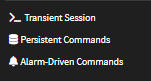
On the management page, you need to click on “add” button to enter the command setup wizard.
.png)
- First step in the wizard is “alarm type” selection: you will choose in this step the alarms that if fired, the command you set will be sent to the vehicle.
- Then, you need to select the device type & model.
- At the third step, you will select the targeted vehicles/devices.
- After that, you will enter the command syntax, the scheduling time, and command conditions- if any.
- Finally, you can revise your choices and confirm
Once you add the command, the system will send/schedule it upon firing the selected alarms.
On the commands’ history page, and to distinguish between the manually scheduled commands and the automatically scheduled ones through some alarm, a new column to show the command source is added. Moreover, a new filter is added to the input to filter on either commands scheduled by the current account or to show all commands scheduled by any other account under the current one.