6-2-3
Release 6.2.3
In this release, we introduce a new enhancement to the Alarm-Driven Commands feature, Wasl explorer, and vehicle information.
1. Alarm-Driven Commands
We are glad to introduce the new enhancements made to the alarms-driven feature command (released in 6.0.0). fleet managers now have more control over when and where these commands are executed. By defining specific geofences, users can constrain the command scheduling to particular areas, which can be useful in situations where different commands need to be executed in different locations or where certain commands are only relevant in specific areas.
In addition, users can now schedule commands to be executed only at specific times, which can be useful for operations that need to be carried out during specific hours or days. This scheduling feature allows users to optimize their operations and ensure that certain tasks are carried out when they are most needed.
To get advantage of this new enhancement, users simply need to enter the alarm-driven command wizard and follow the available steps. In the 5th step, users can select whether they want to schedule the command “everywhere” (no geofence selection), “inside” any of the selected geofences, or “outside” all the selected geofences.
After setting the geofence criteria, you can choose whether you want the command to be scheduled only at specific days/hours or not.
2. Wasl Explorer Enhancement
The vehicle sequence number in Wasl is now available to be shown in Wasl explorer. The new column can be selected from the “displayed columns” list to be displayed in the explorer as in the image below.
3. Customization Features for Vehicle Information
We are pleased to announce the addition of two customization features to our vehicle information system. These features have been implemented to enhance vehicle management and ensure compliance with important dates and regulations.
1. Motor Vehicle Periodic Inspection (MVPI) date:
With this new feature, users can now track the MVPI date for their vehicles.
This enables regular checks and helps ensure that vehicles undergo periodic
Inspections as required.
When the MVPI date expires, this information will be displayed in the explorer,
Alerting users to take necessary actions.
2. Operation Card expiry date:
We have also introduced the Operation Card expiry date feature, which allows users to
determine the expiration time of the vehicle’s operation card.
Similar to the MVPI date, when the operation card expiry date approaches or expires, it
will be displayed in the explorer for convenient monitoring and timely renewals.
To utilize these new features, simply follow these steps:
Go to management → company → vehicle → edit → vehicle information
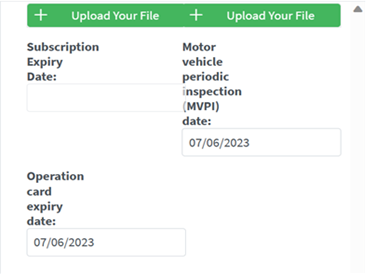
We hope that these customization features provide you with increased control and improved vehicle management capabilities.