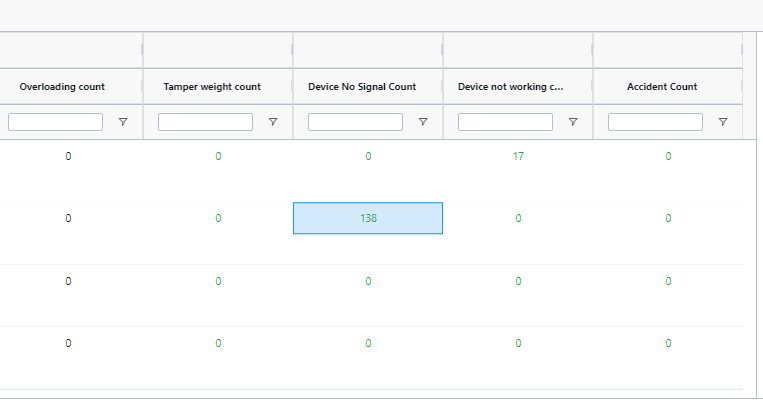6-3-3
Release 6.3.3
- Load weight Limit Alarm Condition Enhancement:
We are glad to introduce new enhancements to the “load weight limit” alarm condition. the alarm conditions is now named “Overloading” and the fired alarm is also of type “Overloading”.
Now, at the 4th step of the alarm condition wizard, you have the power to add a tolerance to the distance. Picture this: the weight surpasses the limit you’ve set in the “Load Weight Limit (kg)” field but hold your horses! The system won’t fire the alarm until the time tolerance has elapsed and the vehicle has traveled the distance tolerance. on top of that, If you prefer no tolerance at all, simply ignore the field and go about your business.
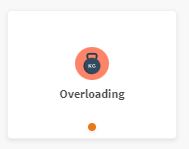
But wait, there’s more!
Introducing two new columns exclusively tailored for the “overloading” alarm on the alarms exploring page. They are the “path” and “details” columns, ready to provide you with invaluable insights. And the best part? You can effortlessly show or hide them from the convenient “columns” panel, just like any other columns.
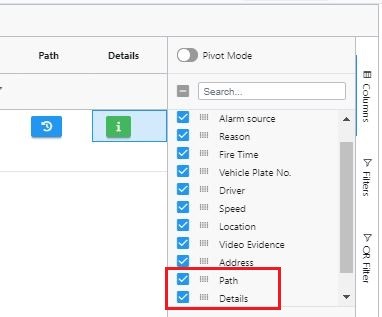
- The “path” column will teleport you to the vehicle history page, instantly filtered to the exact time range when the alarm was triggered.
- The “details” column will unlock a popup revealing the weight history during the precise time range when the alarm fired.
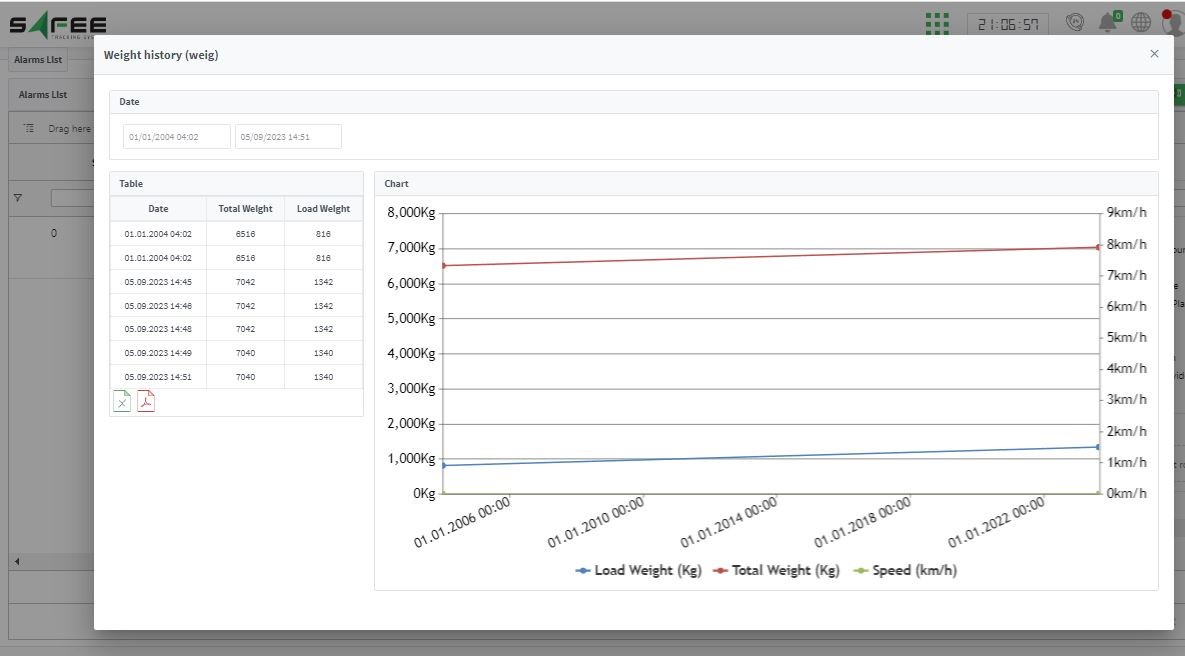
- Wasl Report and Wasl Violations Report Enhancement:
We’re excited to bring you a powerful new feature in the Wasl report that allows you to filter based on specific vehicle states for improved tracking.
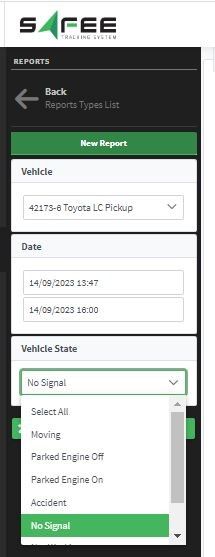
With this latest enhancement, tracking violations in the Wasl violations report has never been easier. Now, you can simply click on the number of each violation, and voila! You’ll be instantly transported to the Wasl report, where the time range and vehicle state are precisely filtered for your convenience.