6-3-4
Release 6.3.4
1. Heavy Equipment Module
We’re excited to launch a new module designed specifically for heavy equipment tracking. With this module, you can easily monitor and analyze equipment utilization by tracking the movement details of its parts. To access this module, a license named “Heavy Equipment” is required, granting you access to module configurations and the “heavy equipment” explorer.
a. Module Configuration:
Navigate to the modules page, select the heavy equipment module, and access vehicle configuration. Choose your preferred type of movement sensor from the supported options, including the Eye sensor and the Euorosens sensor in its three working modes.
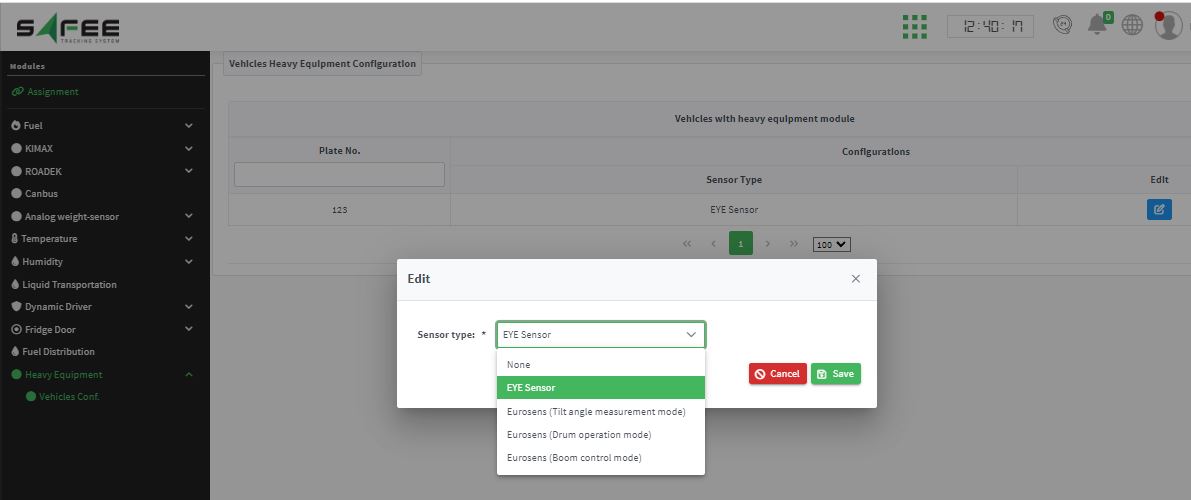
b. Heavy equipment explorer:
The heavy equipment explorer provides real-time measurement values from the sensors, allowing you to view and analyze historical data. Select the sensor type in the explorer input to obtain specific outputs. Additionally, customize the displayed columns using the “displayed columns” button to focus on relevant measurements such as rolling angle, pitch angle, and number of moving events.
2.LoRa Sensors:
We are thrilled to announce that our platform is starting to support temperature and humidity sensors using LoRa technology. You can simply request to open a port for your sensor to have its data in the platform reports and explorers. The first added LoRa sensor is TT18-4G-M on port 8064. Once you configured the sensor to send to our servers, you are good to assign it to a vehicle and ensure the necessary modules are assigned and configured to receive accurate data on the platform.
One final step for more precise data, you can set the device location on the system, since it doesn’t send its location automatically. This can be done from the vehicle properties => Use default location if no GPS module, and set the default location that will be used in all system parts.
3.Wasl Violation Report Enhancements:
We are excited to introduce further enhancements to the Wasl violations report, providing a more comprehensive and refined experience. The report now displays the driver(s) associated with each violation, offering valuable insights. Driver names are shown in gray if they are not registered in Wasl, while Wasl-registered drivers are displayed in black.
Furthermore, if more than four drivers have operated the vehicle within the selected period, you will now find a clickable list. Upon clicking, you can access the names of the drivers involved, providing a comprehensive overview of driver activity.
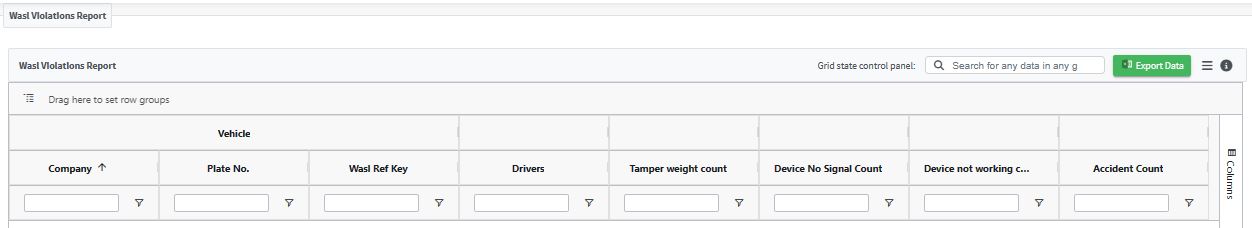
Additionally, the “Alarm Condition” input filter has been optimized to show only the relevant alarm condition instances based on the selected level. This streamlined approach ensures that you can easily focus on the specific alarm conditions you need, improving efficiency and clarity in your analysis.
These enhancements bring the Wasl violations report to perfection, empowering you with accurate and actionable information for effective fleet management.
4.Commands Page Enhancements:
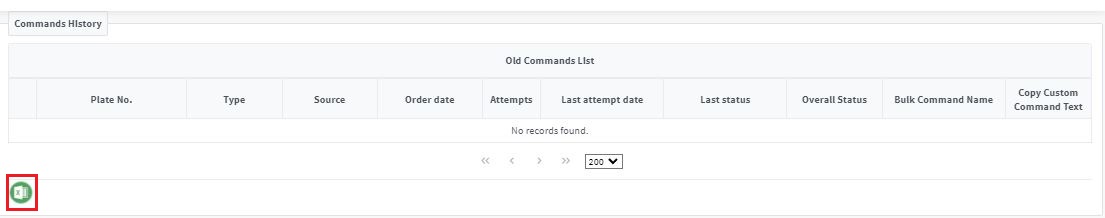
Commands are now exportable to Excel files for easier tracking.