Release 6.5.14
18 Jul. 2024
In this release, we introduce a new report and a new feature.
Offline Report
We are pleased to announce a new report: the Offline Vehicles Report.
This report will provide details on vehicles that did not send any updates during a specified date range.
- You have to set the dates for which you want to check if the vehicles did not send any updates.
- You can filter on specific site or category.
- The report will include the following details:
- Vehicle Information, Device Information, Last Update Date & Time
- Each column is equipped with a filter.
- Results will be sorted by Last Update Time in ascending order by default, but you can change it to descending order by clicking on the column header.
We hope this new report enhances your experience and provides valuable insights into your vehicle fleet management.
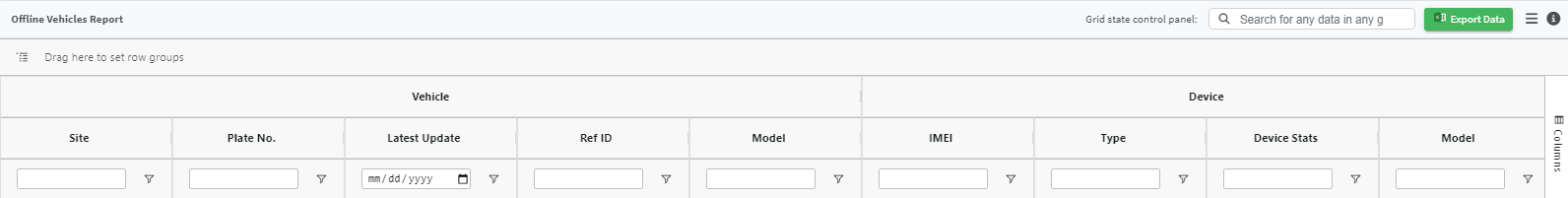
Unifying User-Defined Properties Per Company
We are excited to announce a new feature in Safee that enhances the management of user-defined properties across the company. This update brings several improvements to streamline and simplify the handling of these properties:
- A new tab has been introduced for Managing vehicle user-defined properties in the management page. All properties added on this page will automatically apply to all company vehicles.
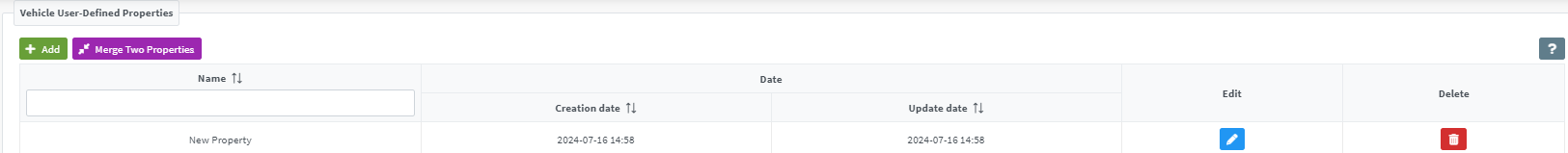
- All pre-existing user-defined properties have been migrated and added to the related companies.
- You can assign a value to the user-defined property key of the added property from the edit vehicle in the company page.
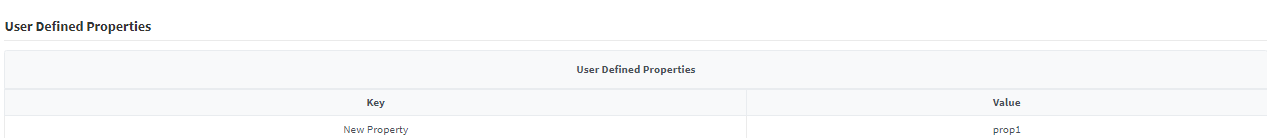
- This new feature allows you to merge misspelled properties, ensuring that you can replace them without losing any assigned values.
- User-defined properties are now visible on the vehicle card, in the messages table on the monitoring page, and in the vehicle explorer.

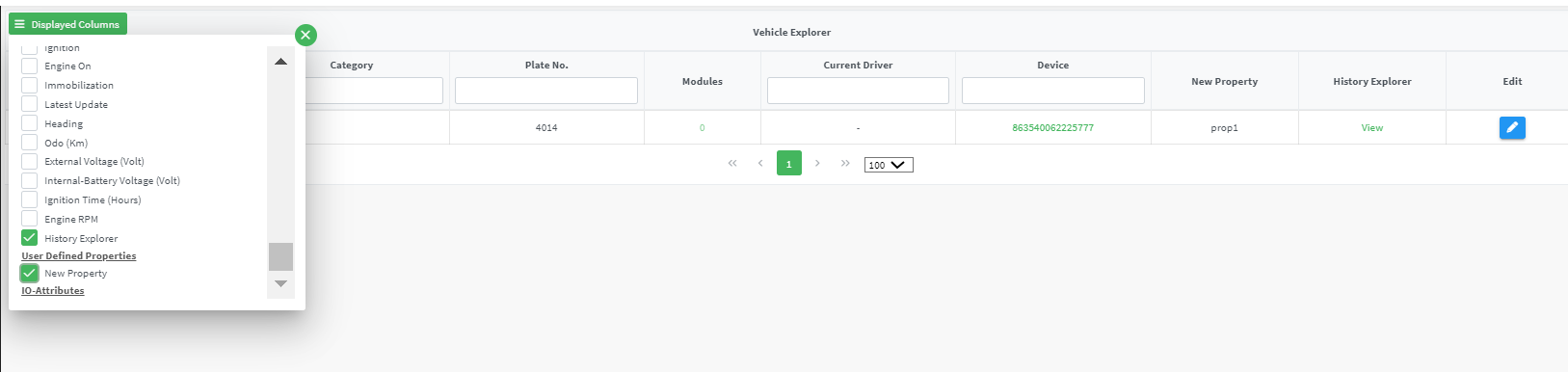
This new feature aims to provide a more cohesive and efficient way to manage user-defined properties across your company’s vehicles.