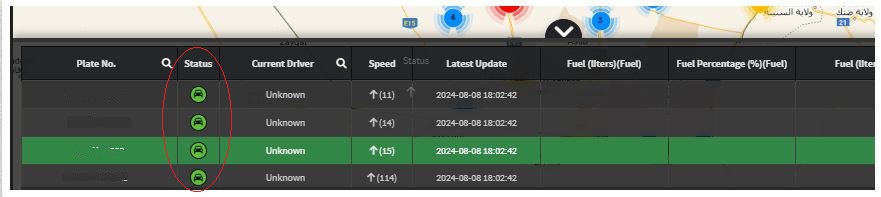Release 6.5.15
08 Aug. 2024
In this latest release, we are thrilled to introduce significant enhancements and features:
1. Fuel Module Enhancements
We are excited to announce a new enhancement to the fuel module. We are proud to present that our fuel module now supports vehicles equipped with two fuel tanks. These updates encompass various sections within the fuel module, including vehicle properties, fuel module configuration, fuel alarm conditions, and additional aspects.
Key Points to Note:
-
When a secondary tank is defined for a vehicle in the vehicle properties, the displayed “Tank Size” on the vehicle properties page represents the combined size of both tanks.
-
If only one tank is active, the fuel information displayed across all system components reflects the overall value, identical to the primary tank size.
-
Even with a secondary tank defined, the system initially treats the primary tank information as the overall data until the secondary tank transmits data. Once data from the secondary tank is received, the system distinguishes between the two tanks, providing detailed information for each.
Locations for Editing/Accessing Secondary Tank Information:
-
Vehicle properties page: Modify tank information for your vehicle and designate a secondary tank. Upon saving settings, the displayed “Tank Size” will reflect the combined size of both tanks.
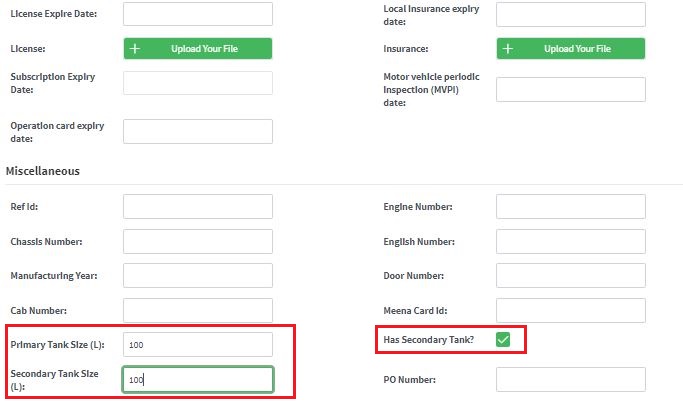
-
Vehicle configuration under the fuel module page: This page is pivotal for configuring vehicles with a secondary fuel tank and determining how fuel information will be sourced from the secondary tank. Proper configuration ensures accurate data integration across system components.
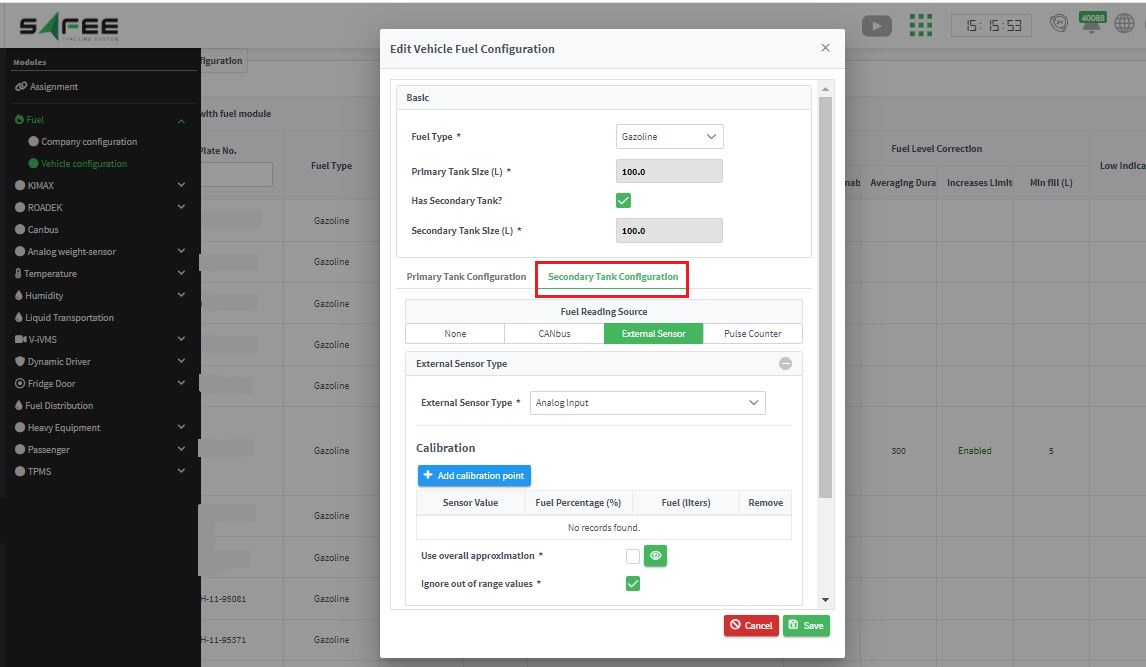
Updates in Detail:
-
Fuel Explorer: Enhanced for comprehensive insights, now featuring two new columns displaying detailed data for both tanks and indicating the most recently active tank.
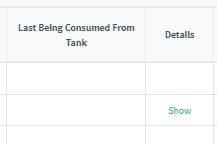
-
Fuel History: through the fuel explorer, enables you to review historical data for both tanks alongside overall information. Note that until data from the secondary tank is available, the system treats the vehicle as having a single tank, displaying overall data accordingly.
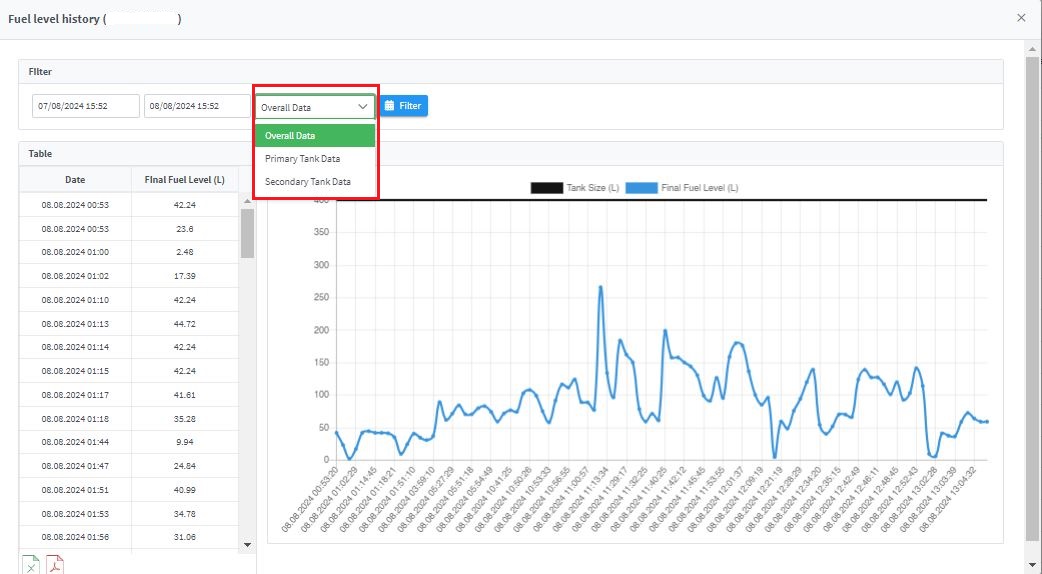
-
Augmented arguments: Establish rules for analog inputs connected to a fuel sensor associated with a secondary fuel tank, mirroring the process for single-tank configurations.
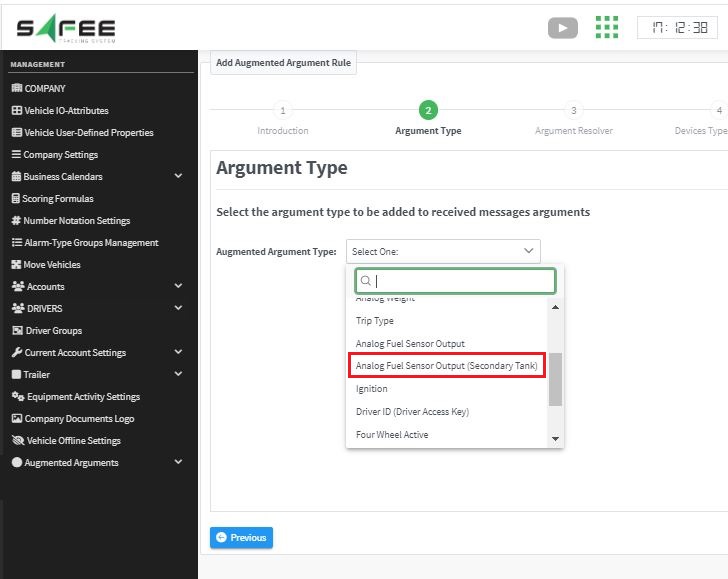
-
Fuel fill/theft AC: You can configure your ACs to monitor the primary tank, the secondary tank, or both.
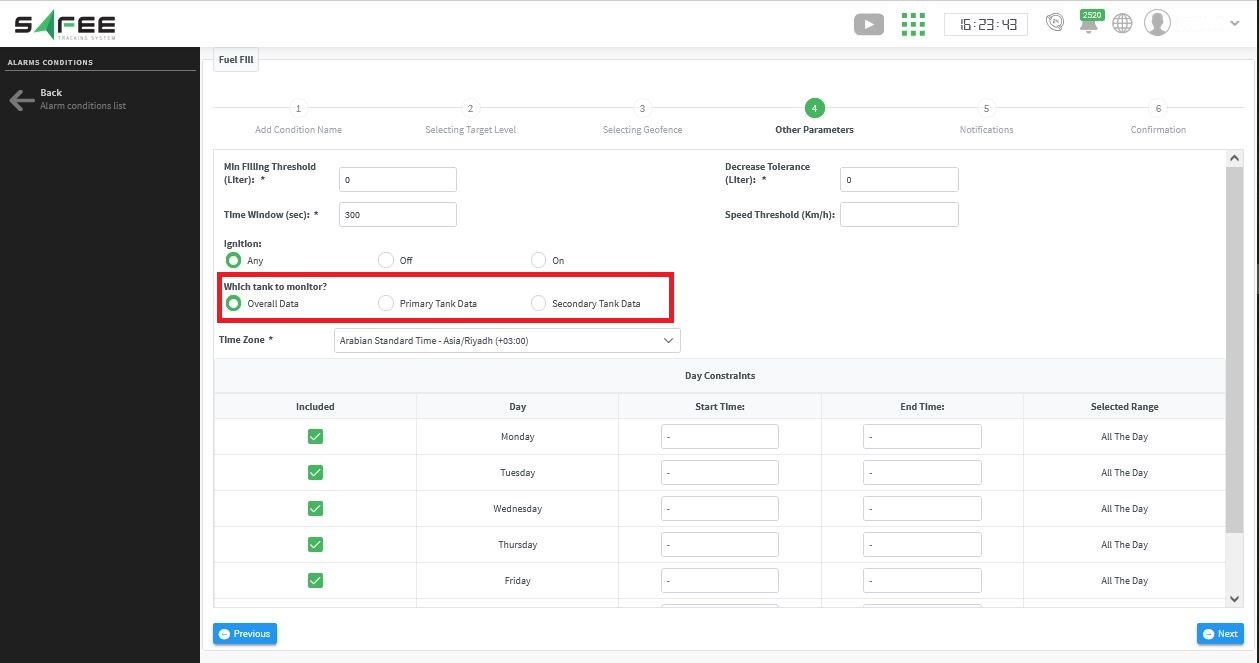
2. Message Table Enhancements:
Excitingly, the message table on the monitoring page has been revamped. You can now effortlessly drag and drop columns to better tailor the display to your preferences.