6-5-8
Release 6.5.8
2024/05/30
In this release, we introduce some feature enhancement and a new explorer.
- Immobilization Commands Configurations: ==========================================
We are thrilled to introduce a new feature in our Fleet Management System that empowers users to control the AVL (Automatic Vehicle Location) immobilization ON/OFF commands. With this update, users can now determine the specific digital output(s) of the AVL that is(are) involved in the immobilization system, providing greater flexibility and customization options.
⚠ Caution:
It is crucial to highlight that the responsibility for command settings lies with the user who is fully aware of the hardware connections. Improper command configurations or incorrect understanding of the hardware connections can lead to harmful effects or unintended consequences. Please ensure that the person performing the command settings is knowledgeable about the hardware connections to avoid any potential issues. Not doing any configuration means the default settings will be considered.
Key Features and Enhancements:
1. Immobilizer Digital Output Detection: The platform now includes a comprehensive functionality to identify the digital output connected to the immobilizer of each vehicle in your fleet. This feature allows you to determine the specific output associated with the immobilizer system.
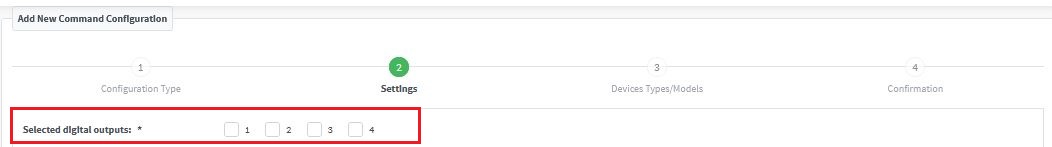
2. Enhanced Flexibility: With this update, you have the flexibility to configure and define the exact logic behind the immobilization commands (i.e. when the immobilization is activated and when it’s deactivated) to be transmitted to the AVL system. This ensures seamless integration with your existing AVL setup.
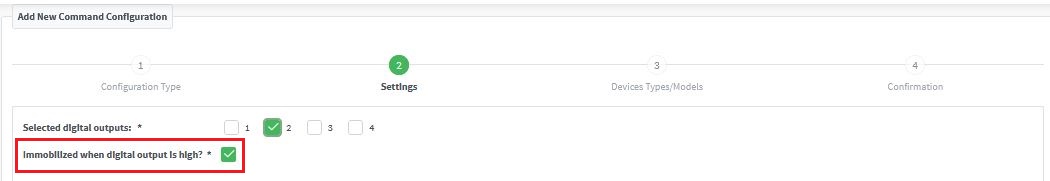
3. Configuration Options: You have the flexibility to configure the immobilization commands either on a device type/model basis or by individual vehicles. This allows you to define default commands for specific device types or models, while still enabling you to override the configuration on a vehicle basis. The per-vehicle configuration takes precedence over the default configuration for device types/models.
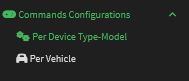
Feature Instructions:
The access to the Immobilizer Digital Output Control feature is controlled by a dedicated permission. The update is available under the “Commands” tab and involves appropriate wizards for your convenience.
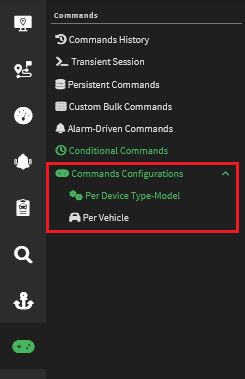
Note: This feature requires compatible hardware and proper configuration of the AVL system. It’s worth mentioning here that some device types/models have static commands that can’t be configurable, other types/models have semi-configurable commands where you can edit the ON/OFF logic only while there are still some device type/models that are not supported yet. We opened all options given that you are the maestro of your fleet, and you know better what is applicable and what suits your needs.
- BLE Raw data Explorer ========================
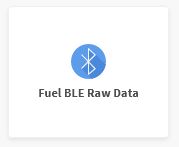
Introducing an exciting addition to our lineup of persistent improvements! We are glad to unveil our brand-new explorer, designed specifically to enhance your experience with BLE fuel sensors. This explorer is engineered to effortlessly display the raw data received from the sensors exactly as it is, empowering you to perform seamless calibrations with utmost ease.
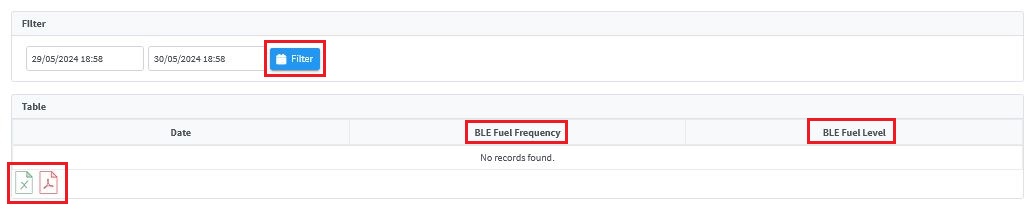
We are committed to continually improving our Fleet Management System to meet your evolving needs